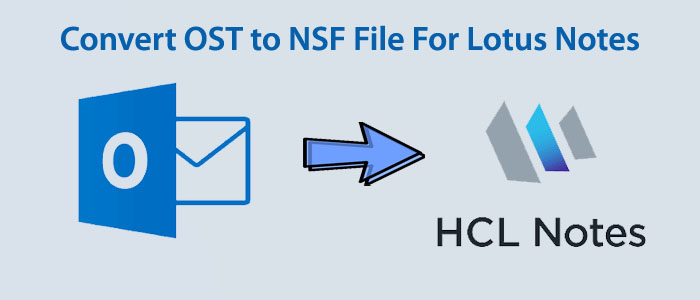Here is a simple way to open Outlook OST files into Lotus Notes / HCL Notes / IBM Notes email client. The solution can export not only single but also convert OST to NSF/IBM Notes in no time.
The tool we discuss in the article is reliable and user-friendly. The app interface is interactive and doesn’t need technical occupancy to operate. Users with basic computer skills can operate the tool. The application can export single and multiple OST files to NSF with accuracy.
Main Reasons To Convert OST File to NSF file for Lotus Notes
Do you want to move from Outlook to Lotus Notes? It can become an easy goal. Lotus Notes is one of the advanced email clients to manage emails, contacts, notes, journals, and tasks. There may be several reasons that encourage users to switch from Outlook to Lotus Notes.
- Lotus Notes has always been famous for flexibility and customization. If an organization has unique or complex business processes that may need customization, Lotus Notes might be a suitable choice.
- Lotus Notes offers robust collaboration features. It has document sharing and discussion forums. If a company focuses on collaboration of work and team work, Lotus Notes can be one of the best email clients.
- For security reasons, many companies like to choose Lotus Notes as it offers robust security features that align with their requirements.
- The license of Lotus Notes is comparatively cheaper. It is an affordable alternative of advanced email clients.
There may be other reasons also. We have highlighted these few reasons. You can share your reasons to move from Outlook to Lotus Notes.
Best Way to Convert OST to NSF for Lotus Notes
TrustVare OST Converter is one of the best solutions to export selective OST files to Lotus Notes. The application exports OST to Lotus Notes without modifying the structure and content quality. The app offers 100% accurate results for conversion results. The tool has cleared all types of accuracy tests to prove its efficacy for conversion. You can rely on the program to export sensitive database.
Trial Limitation: If you want to give a try to the application, download it. The free trial version is valid for a limited period. It is the exact copy of the licensed version with some limitations. The demo trial is valid for a specific period. It can export around 10 items to show you results and accuracy. After this, you can convert the application from its trial version to the licensed one.
Steps to Follow for OST to IBM Notes Conversion
- Download the application and launch it on your system
- Select the filtration mode and choose the required OST files
- Get the preview of the selected OST files
- Select NSF File Format to export OST to Lotus Notes
- Click the Convert button to initialize the process.
Prominent Features of TrustVare OST to NSF Tool:
The application is simple and straight to use. Here are the state-of-the-art features of this application to facilitate the complex conversion of OST file to NSF easy and accurate. Find the unique features you can get using TrustVare OST to NSF Conversion app.
- Export entire OST file data to NSF such as, emails, contacts, calendars, tasks, notes, etc.
- The application enables conversion of OST2NSF with attachment files. It helps to export not only normal attachments but also embedded attachments.
- The conversion program offers batch import multiple OST files into the Lotus Notesemail client. It has two file filtration modes- File Mode and Folder Mode to select and Convert OST to NSF files .
- The app is reliable & user-friendly as it doesn’t need advanced technical skills to transfer OST data to NSF.
- The app is free from all viruses & malware
- There is no file size limitation. Users can export OST files of any size to NSF.
- During conversion, the application supports conversion of required folders of OST files to NSF. It has file filtration feature to select and export only specified folders to achieve the desired conversion results.
Also Read:- Convert Lotus Notes to Outlook
How to Convert OST Emails to NSF File?
After downloading this advanced application, you are only a few clicks away to convert OST to NSF. The conversion solution makes the process of immigration easy, fast, and accurate. It is a well-examined tool to run on your system to get accurate results as long as you desire.
- After download the application, launch it on your system. Select the “Folder Mode” or “File Mode” and then hit the “Browse” tab to select OST files saved locally.
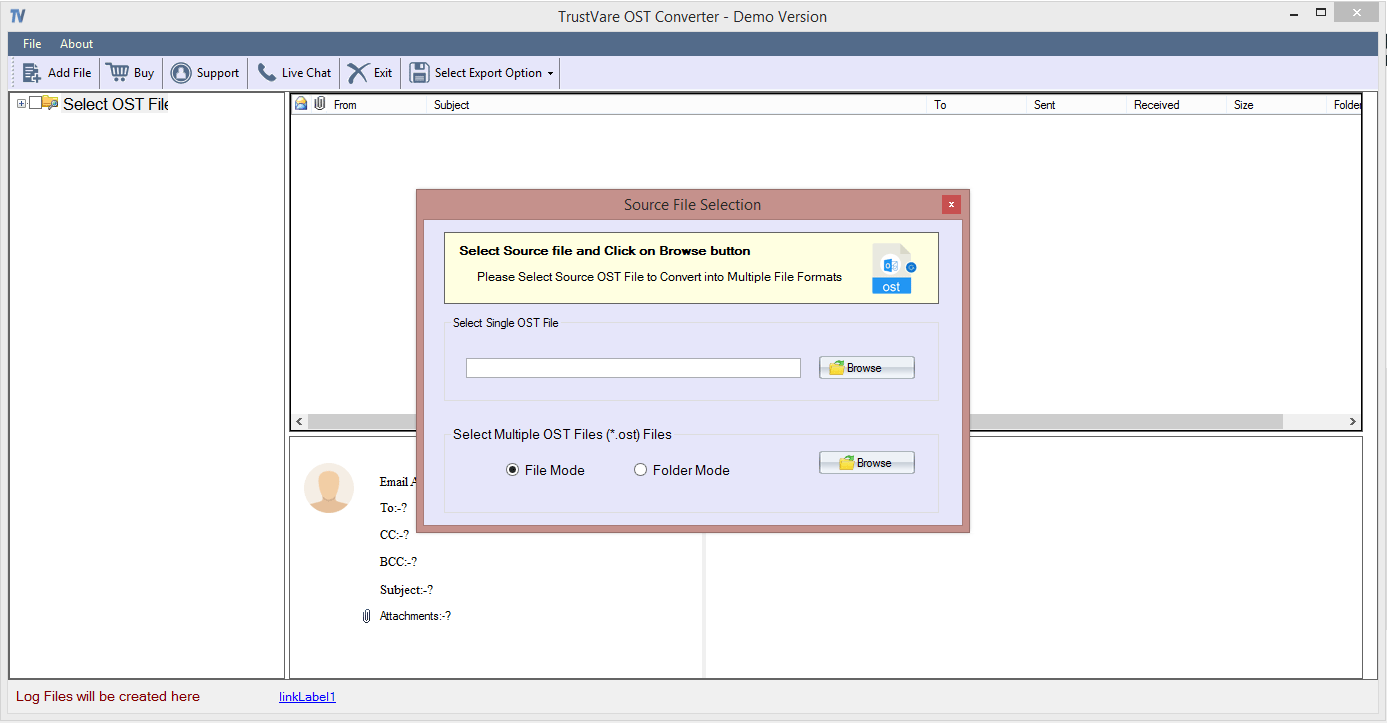
- Get the preview of the selected OST files on its preview pane and deselect the folder that you don’t want to export.
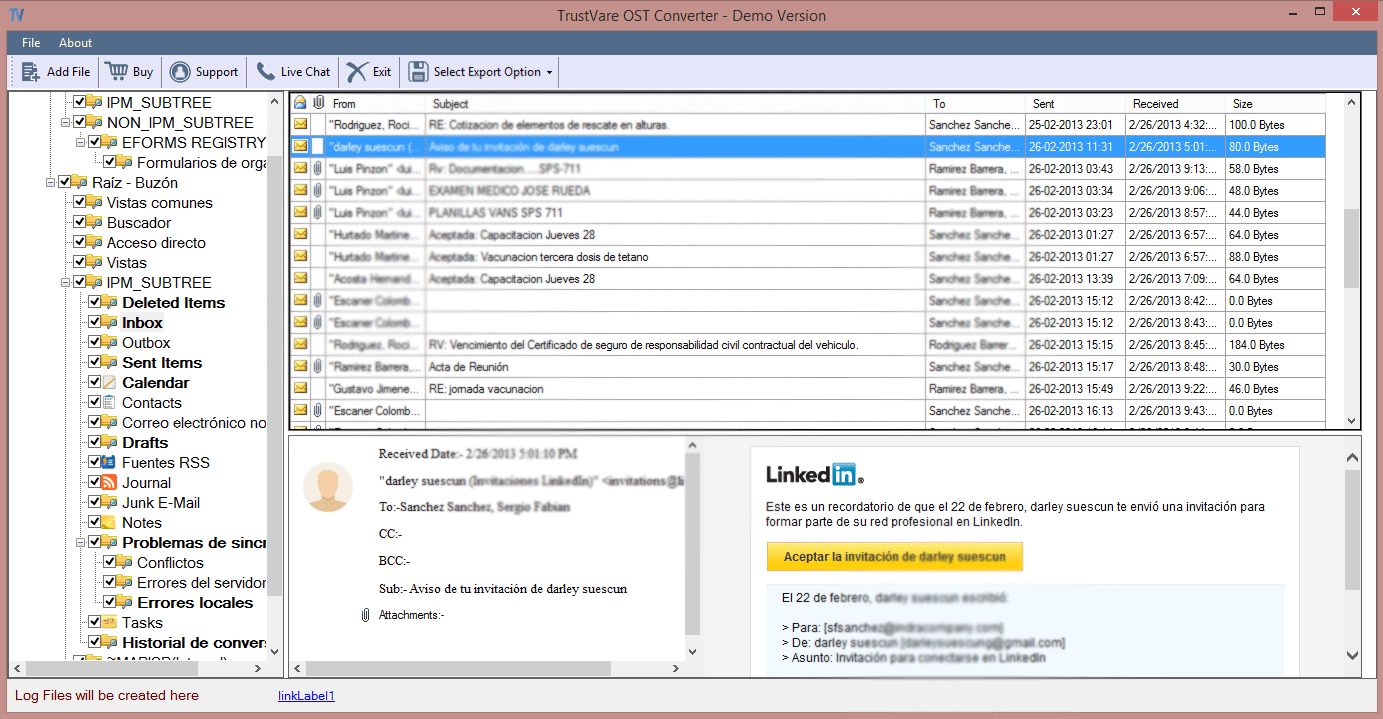
- From the menu button “Select Export Option”, choose “Convert to NSF” option and then press the “Convert” button to complete the process. It is easy to export from OST to NSF.
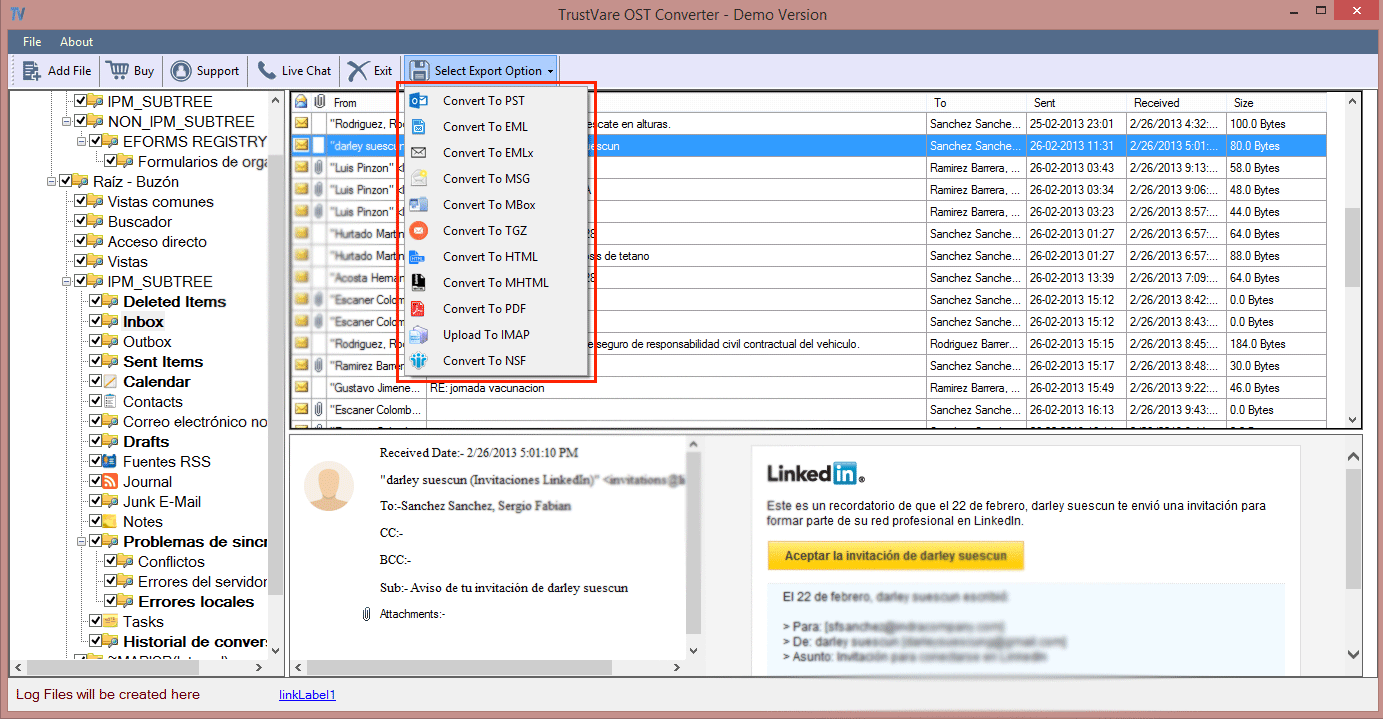
- Wait for a few minutes to see the result.
How do you find the above steps for conversion using the TurstVare OST File to NSF Converter? You might have found the solution easy. It simplifies the conversion goal within a few clicks. You can export data without losing quality.
Final Words:
The above article is dedicated to conversion of Outlook to Lotus Notes/convert OST to NSF using a third party reliable application. With multiple options to choose from, users can rely on the application that is easy to operate and gives accurate results each time. This application offers satisfactory results.