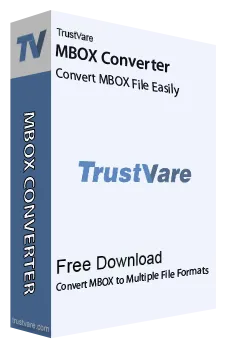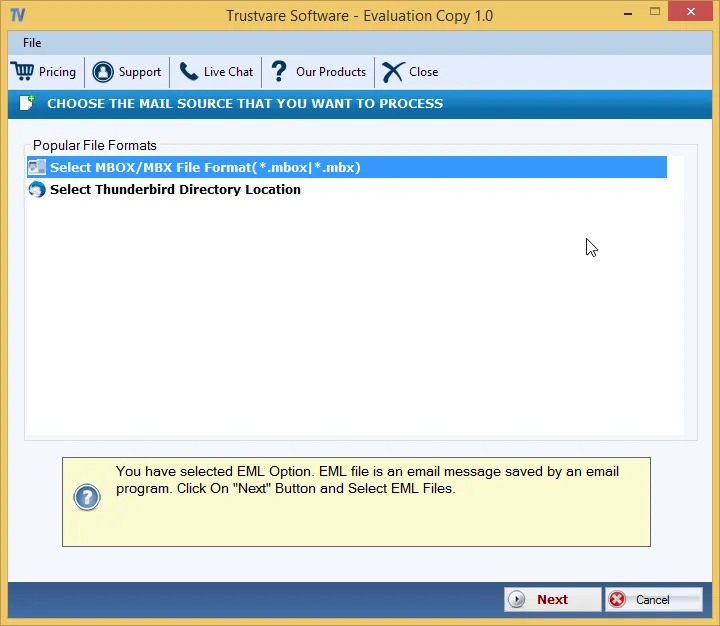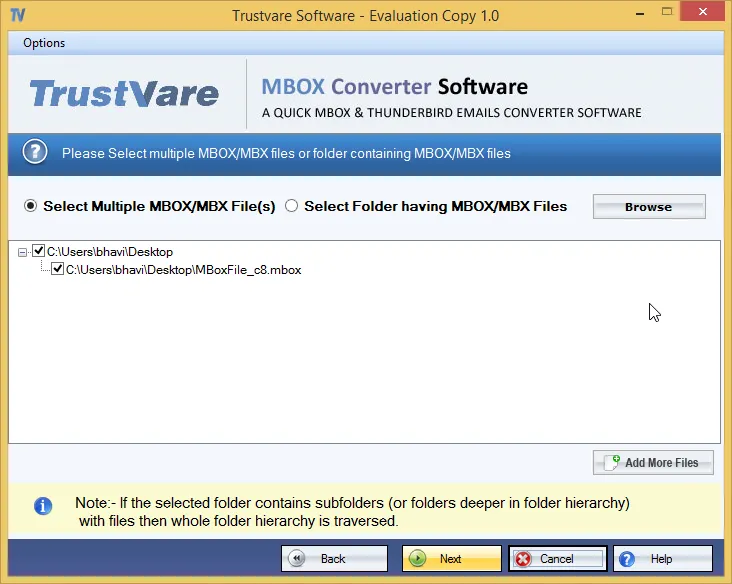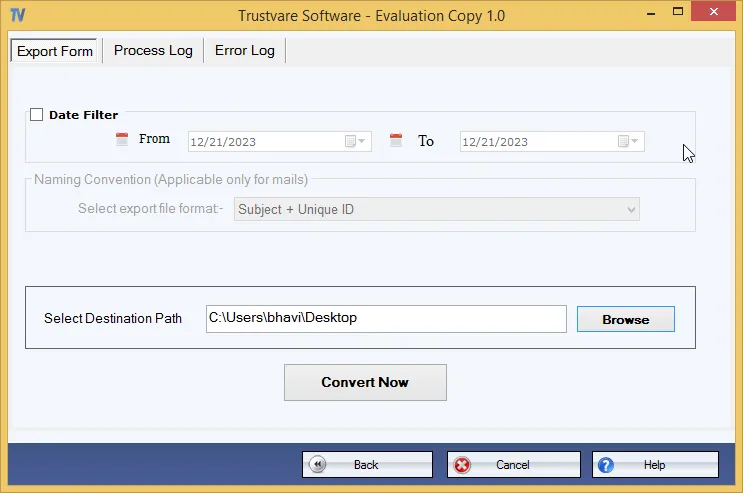TrustVare MBOX Converter Valuable Features
Automated Conversion
After only four easy steps, users can export selective MBOX files to the desired file format. It requires no technical skills
Accuracy 100%
There is no play with the accuracy of resultants. The app exports MBOX files with their attachments.
Bug Free
It is a reliable application to upload and export MBOX files. It preserves MBOX files accuracy and doesn’t impact the system performance.
An Independent App
It is an independent program to install on your Windows system. Conversion doesn’t need installation of Thunderbird or other tools.
Convert MBOX to Multiple Formats
The app exports MBOX files to PST, MSG, EML, EMLX, HTML, and cloud platforms without losing structure and data quality.
Create a Log Report
After conversion, the utility automatically generate a log report link to take a quick look at the resultants.
Significant Features of TrustVare MBOX Converter
Step by Step Approach to Export MBOX Files
- Launch the app after installing it on your Windows 10/11/8/7 versions
- Filter the target MBOX files using the “File Mode” or “Folder Mode”, then the Browse tab
- Give a quick view of the uploaded MBOX files
- Select the conversion format from the “Export” menu
- Browse for output location and then hit the final “Convert Now” tab
TrustVare MBOX Converter Screenshots
Recent Blog
There are no posts available