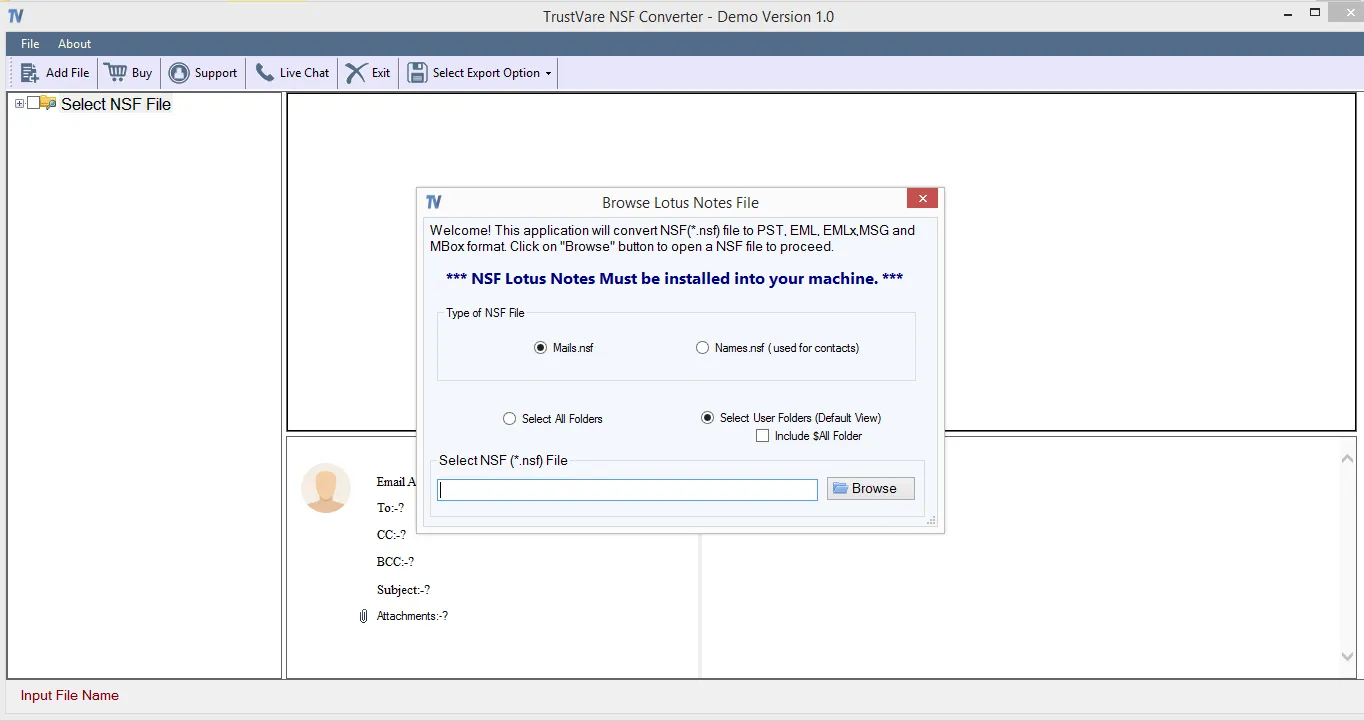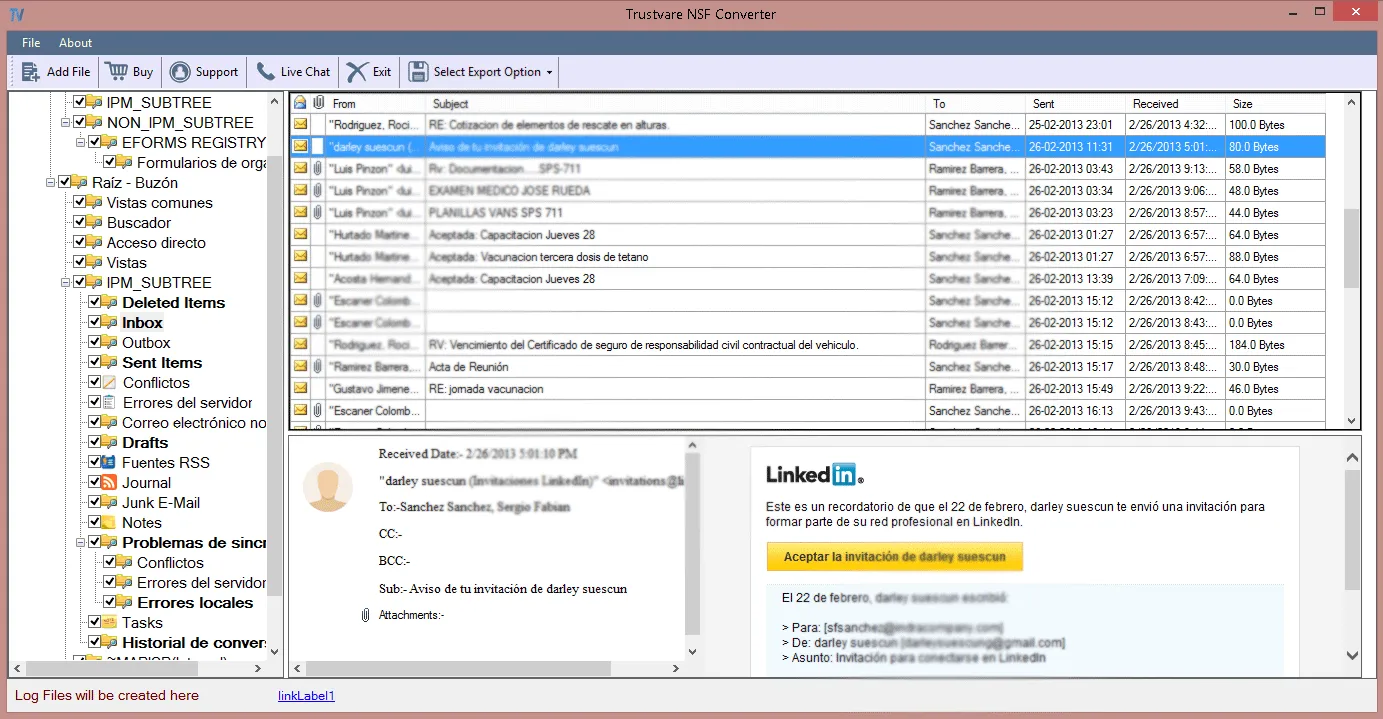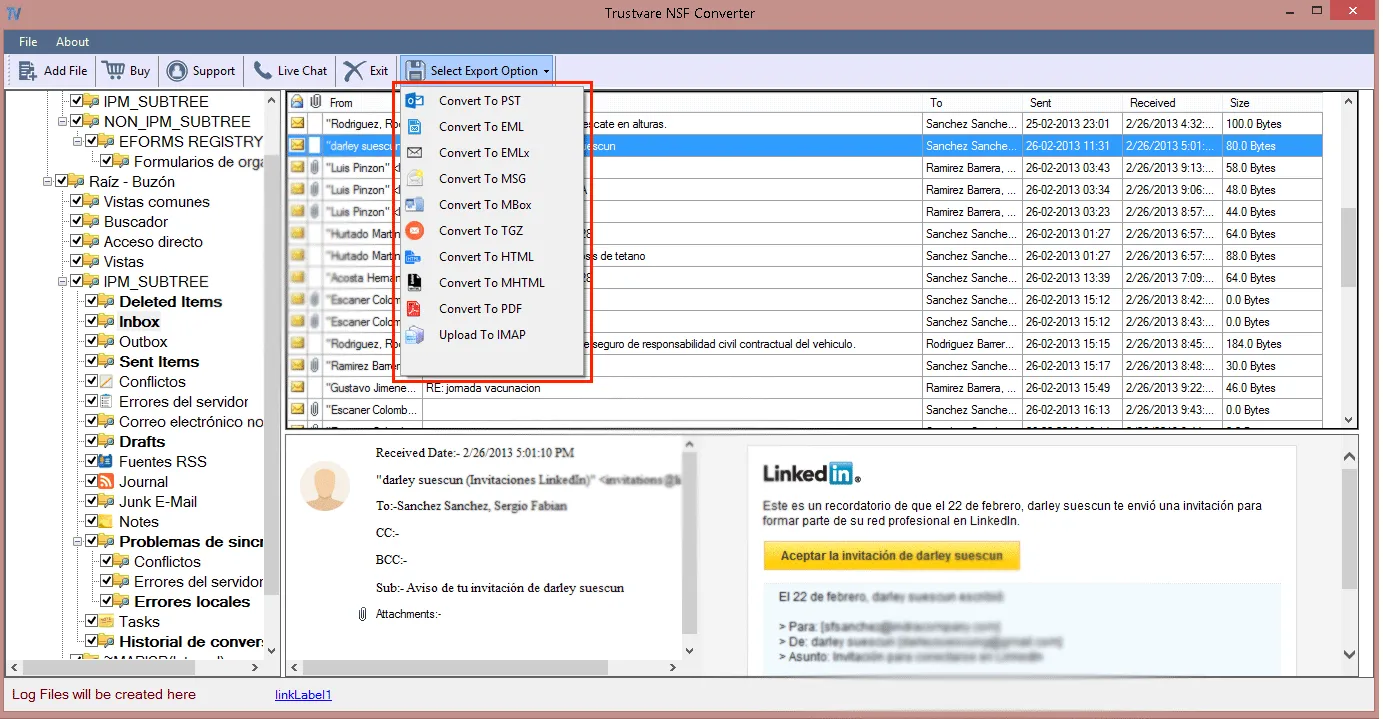Top Features of TrustVare IBM Notes Converter
Simple to Execute
TrustVare HCL Notes Converter comes with easy handling interface and advanced features to execute the conversion. In few steps, the conversion of NSF data file is completed.
Work with all size NSF files
Add any big size NSF file smartly to export its data with this program. It has no limitation for NSF data file size.
Export Lotus Notes data to PST file
It allows easy switching from HCL Notes to Outlook by exporting NSF database file to PST file format. Then, this PST is readable by every Outlook version.
Offer scan and preview feature
Complete scanning of NSF file and then preview generation is offered by this program. These two features are inbuilt in this application.
Get free examination
Complete examination of the software is done by free trial version. This is simply a copy of license version that helps users to judge the performance of the tool.
Suitable for personal & business users
Any user whether individual or business can comfortably work with this application. As per the needs, desired license can be taken by users for converting NSF file.
Additional Features of HCL Notes NSF Converter
Steps to convert NSF file to PST, MBOX, PDF, MSG, HTML, & other formats
- Download and Install the NSF Converter Software.
- Simply open the program and add NSF file to convert
- Get preview facility and select mailboxes to convert
- Choose file format to convert NSF file
- Now, hit Browse button to set destination
- Click on "Convert Now" button to start exporting NSF file data to PST or another format
TrustVare NSF Converter Screenshots
Recent Blog