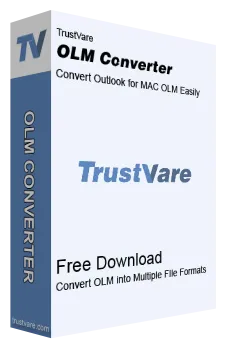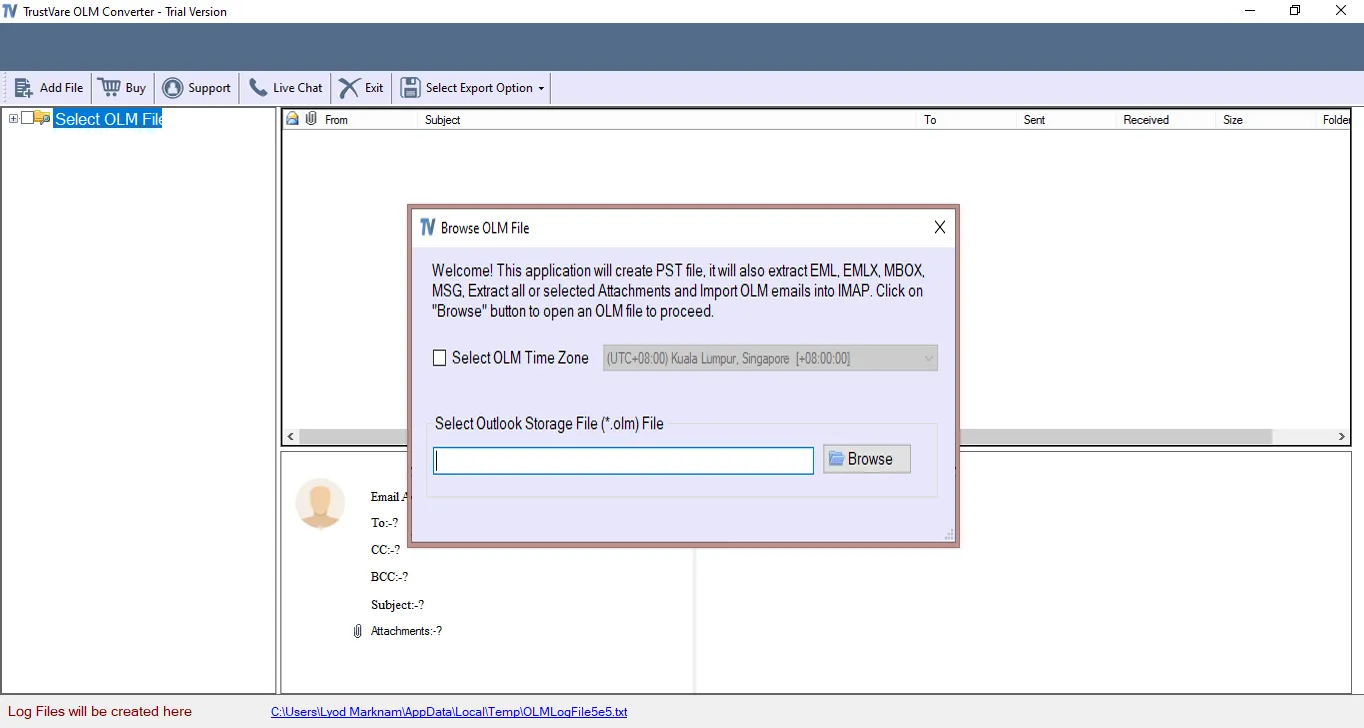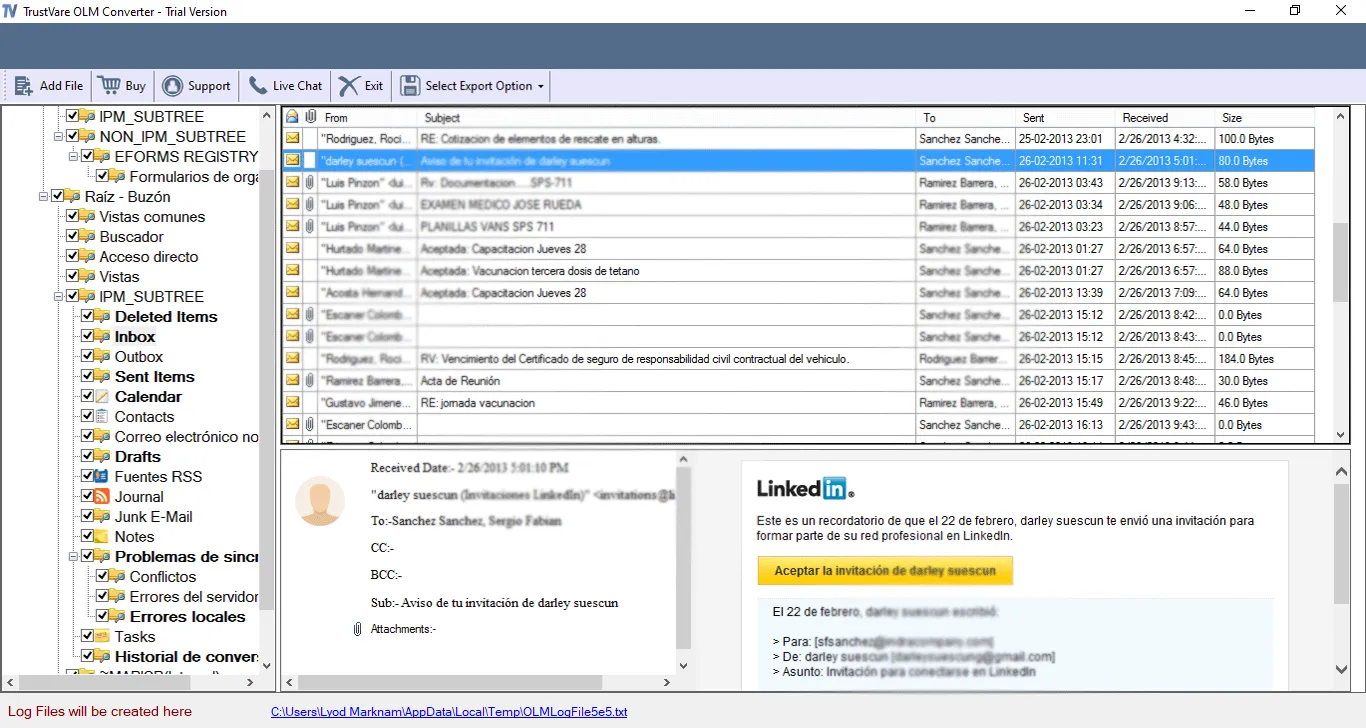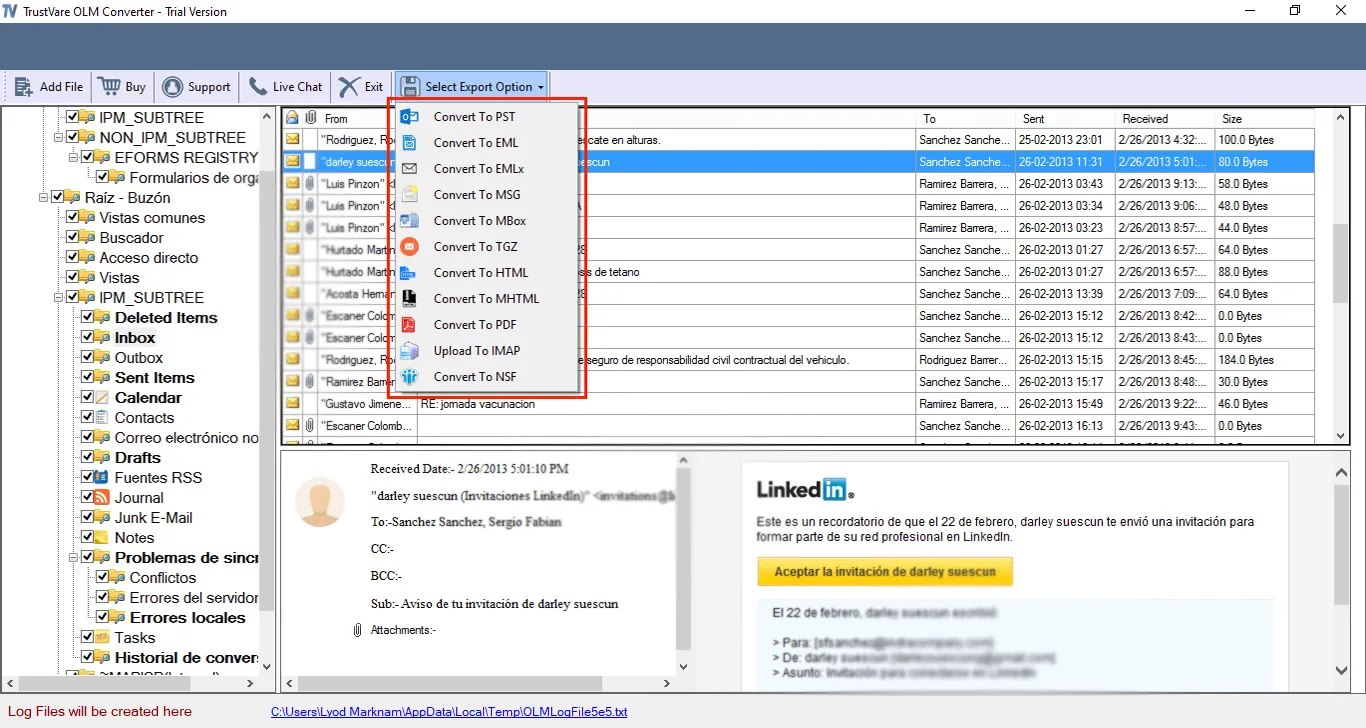TrustVare OLM to O365 Converter Valuable Features
Automate Conversion
The tool offers automate conversion of selective OLM files to Office 365 in four simple steps
Restore Databases
The application exports emails, contacts, and other databases of OLM files to Office 365 to offer complete conversion.
Professional Tool
This is a professional application because it offers error-free accurate conversion of unlimited OLM files.
Independent Tool
The tool is independent for conversion because conversion of OLM files doesn’t require prior installation of MS Outlook for Mac
Unlimited Migration
The licensed version of this app is available for users for unlimited duration to export unlimited databases
Create a Log Report
In the additional feature, the app displays a log report of each exported data to get a close view of the results.