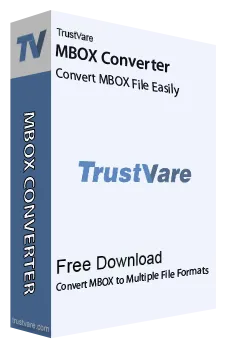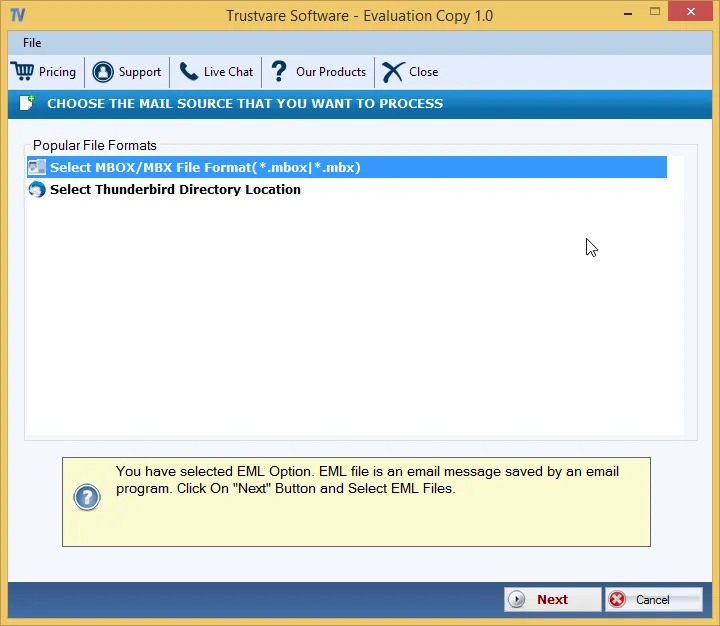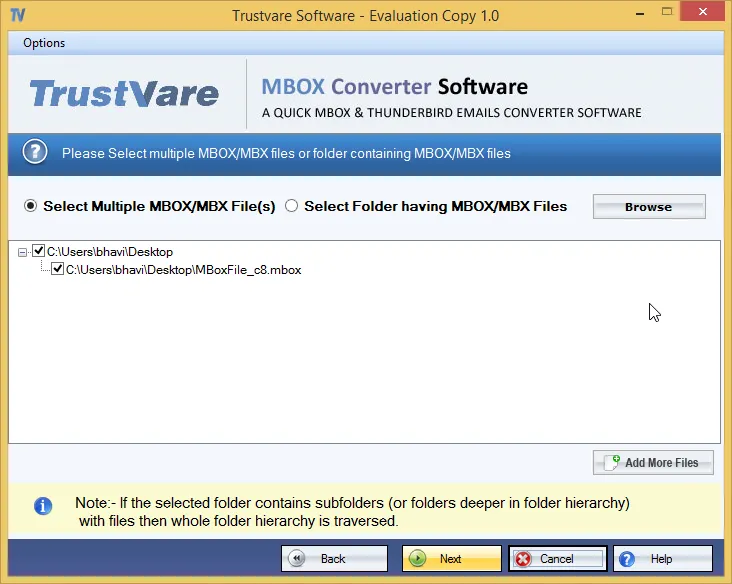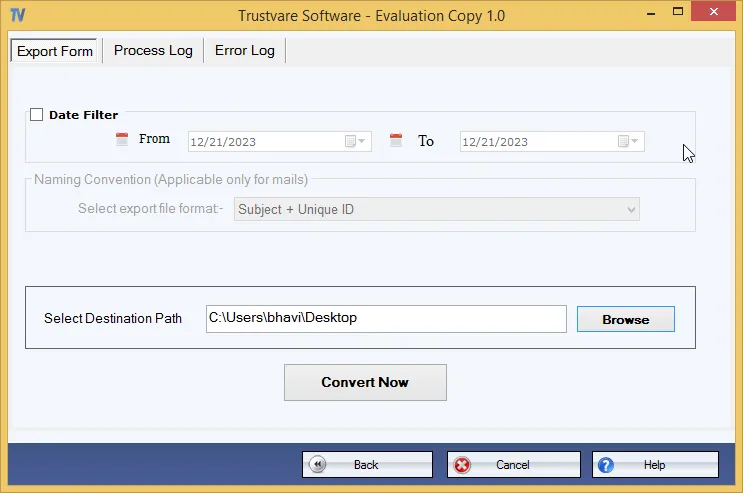TrustVare MBOX to EMLX Converter Valuable Features
Automated Conversion
The application supports fast and accurate conversion by following four significant steps
Restore Databases
The app restores all elements of emails after conversion making the results like copy and paste of databases
Safe to Use
The app is reliable because of its safe conversion feature that allows unlimited data migration.
An Independent Solution
The app is independent to export selective MBOX files without any supporting MBOX files.
Unlimited Migration
The app fulfils the goal of unlimited conversion by exporting unlimited databases.
Generate a Log Report
It automatically creates a log report of the exported data with links