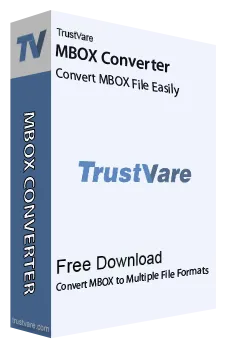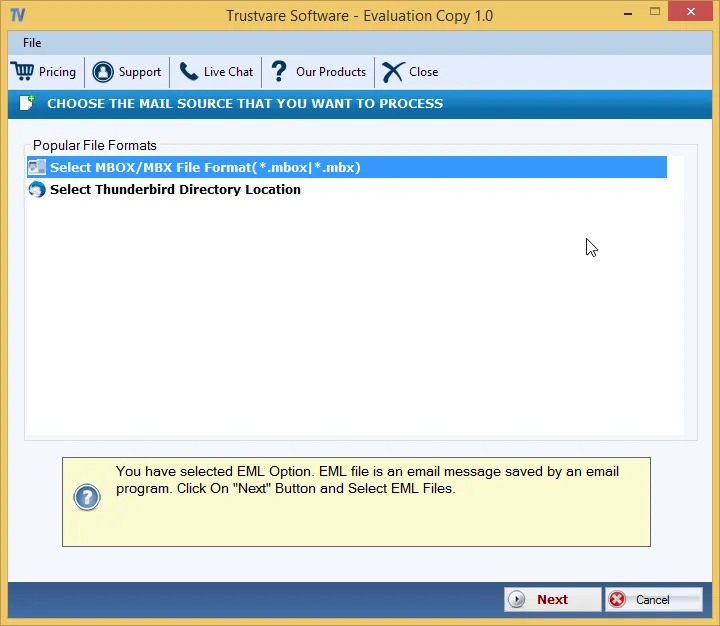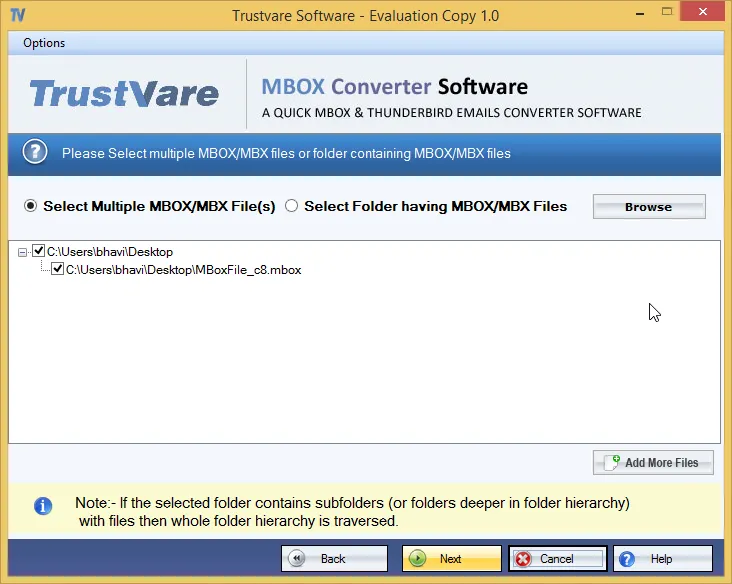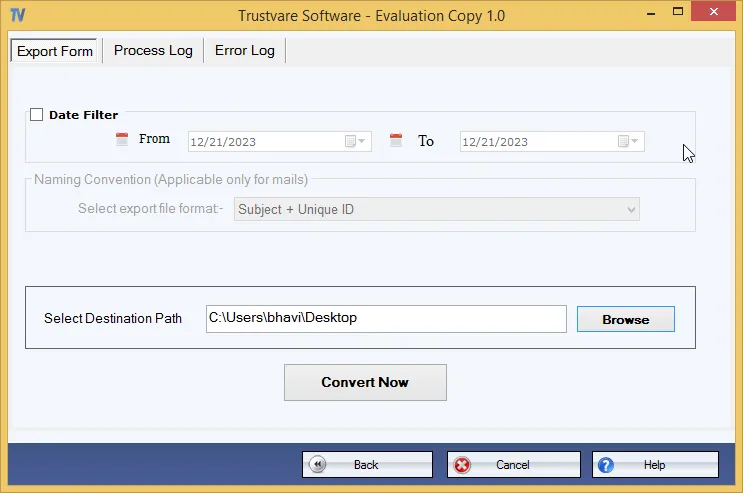TrustVare MBOX to HTML or MHTML Converter Valuable Features
Automotive Conversion
Provide effortless conversion of selective MBOX files to HTML or MHTML format
Maintain Accuracy
Give satisfactory results each time by maintaining accuracy of the converted databases
Bug Free
A safe and reliable app to install and try on your Windows system, keep the system performance intact
An Independent App
An independent program to export MBOX files without Entourage, Thunderbird, or any other MBOX-supporting tools
Unlimited Conversion
Export unlimited MBOX files because of unlimited validity and lightweight to keep in your system
Create a Log Report
Generate a log report automatically with a link to get a close look at the features