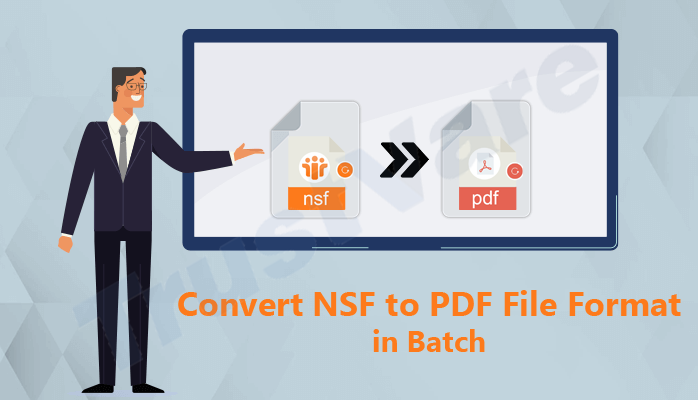Are you seeking a solution to convert Lotus Notes file to PDF file format in batch? If yes, then your search has come to end with this post. Here, we will discuss the complete solution to save Lotus Notes emails to PDF format with attachments.
IBM Notes or HCL Notes is an extremely useful application for exchanging emails, especially with an organization. It offers a high level of security. But still, a lot of users do not feel comfortable working with Lotus Notes and feel the necessity to transfer Lotus Notes emails and attachments to PDF file format.
We are familiar that PDF is a highly versatile and flexible file format used easily even on mobile devices. It comes with several advantages due to which Lotus Notes users want to export their data to PDF format.
To help users in this situation, we have planned to provide them with an effective solution to move Lotus Notes documents to PDF format. So, keep connected with this post and find a trusted way to export emails from HCL Notes to PDF file format.
Understand the need to convert NSF mailbox to PDF file format
Here, we will focus on the reasons to leave Lotus Notes application and pick PDF format over Lotus Notes.
Some advantages owned by Adobe PDF files are discussed below:
- Compatibility: The compatibility of PDF files is very beneficial. You can open PDF files not only on Windows but as well as Mac & Linux OS. Also, PDF files are useful to open on mobile phones, devices, and applications.
- Simple Access: PDF files are simple to access anywhere and at any time without any kind of limitations. However, NSF files are restricted to the system where Lotus Notes is configured.
- Security: Adobe Reader provides complete security to PDF files with a password-protection facility. Also, you can apply a few restrictions to your PDF file.
- Printing solution: Various users consider converting Lotus Notes data files to PDF file format as PDF format is well suitable for all types of printing solutions. Once you convert the file to a PDF file, you can easily print Lotus Notes documents with all essential information.
A Trusted Solution to Convert Lotus Notes to PDF file format
If you want to export HCL Notes mailbox to PDF file format and want a reliable solution for the same, we hereby suggest a trusted automated program i.e. TrustVare NSF Converter. This easily accessible program is well-tested and has a friendly layout due to which all users find it easy to operate. Without any size restrictions on NSF files, the software can load any heavy NSF file to export its data into PDF file format. Without creating any sort of problems, the software exports IBM Notes file to PDF format.
You can even upload many NSF files at once to convert them into PDF format. But make sure prior you start using this program, you need Lotus Notes configuration on your system.
How to Bulk Convert Lotus Notes NSF to PDF with attachments?
- Run Lotus Notes to Adobe PDF Converter on your Windows system.
- Now, pick File or Folder mode and add one or multiple NSF files.
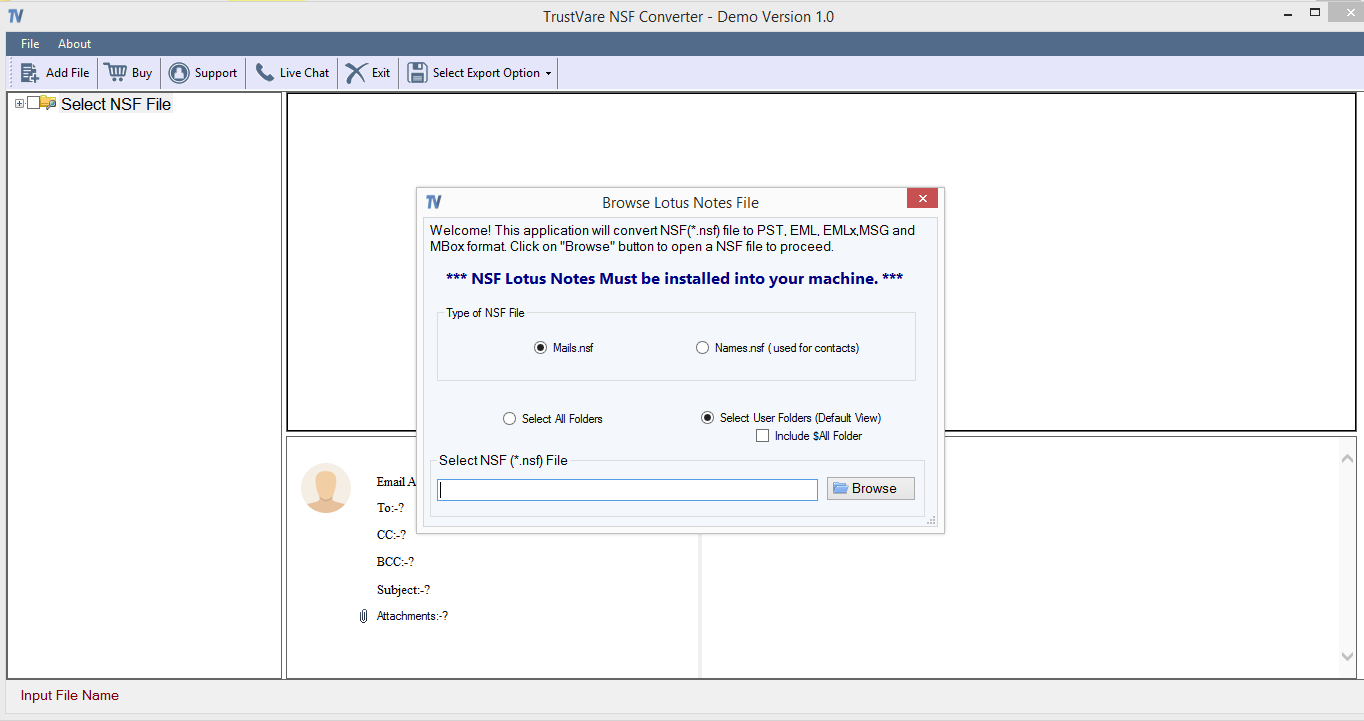
- After the successful addition of NSF files, check their data on the software screen. Now, tap on the Export button available in the upper left corner of the screen.
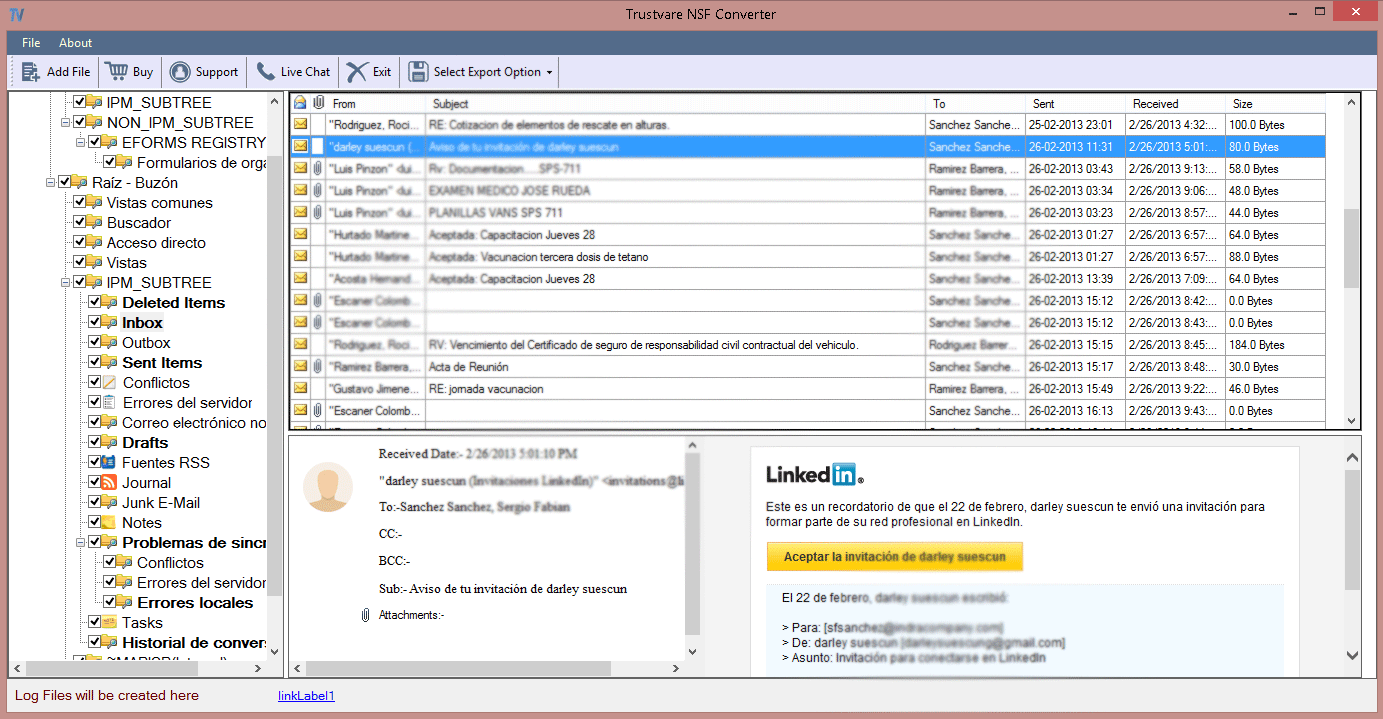
- Pick PDF file format from the list of Export options.
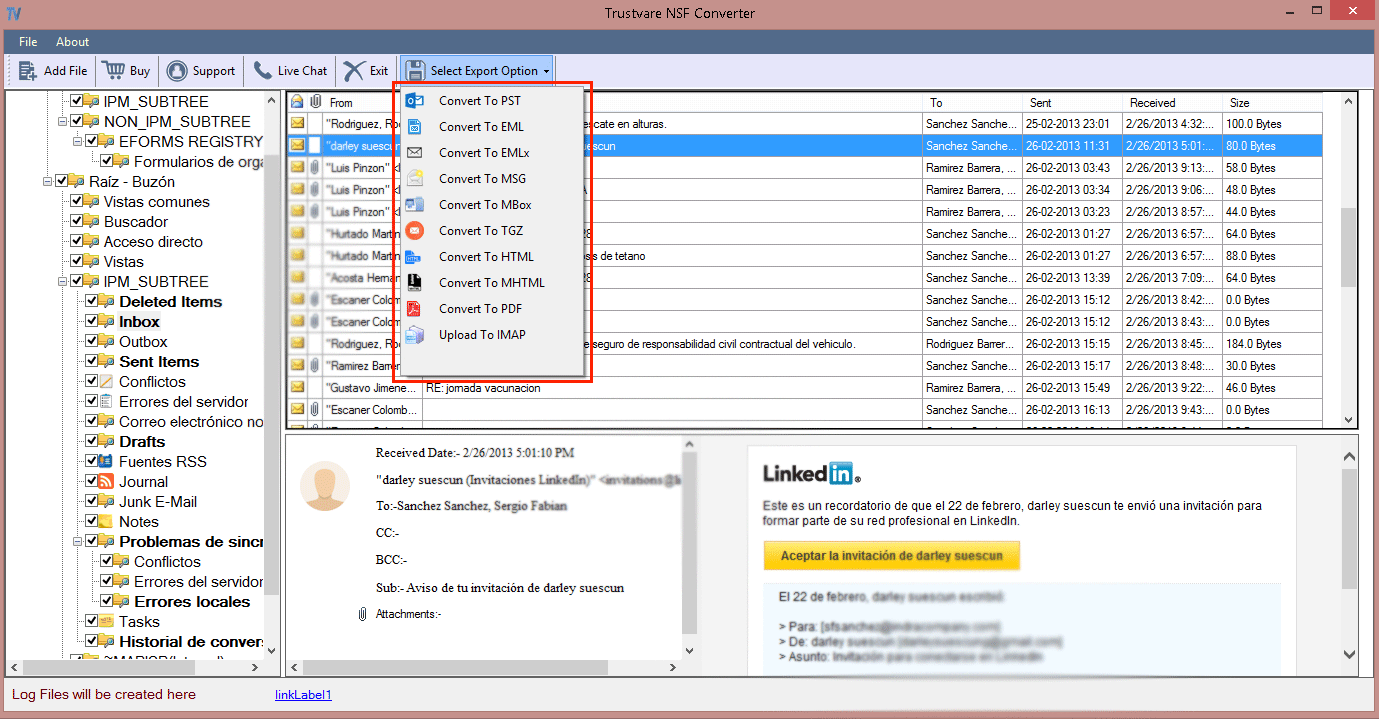
- Then, set the required path to save PDF files.
- Press the Convert button and this commences the conversion process of added NSF file items into PDF file format.
Prominent features of NSF to Adobe PDF Converter Tool
The discussed software is an expert solution to convert NSF mailbox to Adobe PDF file format. Let us have a deep understanding of its features that proves it the best solution.
- Multiple NSF files export to PDF at once: This utility is powerful enough to perform batch conversion. This means you can comfortably add and convert multiple Lotus Notes files to PDF file format in a single round.
- Conversion with attachments: The software ensures full safety to attachments while exporting HCL Notes emails to PDF format. There will be no harm to the actual attachment type while exporting to PDF file format.
- Retains data integrity: With proper security and reliability, the software exports all Lotus Notes email messages to PDF format. There will be no alteration to the original details during the conversion process.
- Keep metadata intact: The software confirms converting all metadata while transferring NSF file items to PDF file format. It will always give you exact results with 100% accuracy without any complaints.
- Any destination path: This toolkit gives you the freedom to set any destination path for saving the resultant PDF file. The software does not fix any path by itself. Users have the choice of selecting the path for the PDF file.
- Full preview: You can get even a complete preview of the NSF file prior to export to PDF file format. Before this, a complete scan of the added NSF file is performed by the program. This ensures safe & sound conversion.
- No limitations: The software provides a limitless conversion facility. This means you can use it for a lifetime for converting unlimited NSF data files into PDF file format. Also, file size & number is not restricted by this utility.
- Well-compatible tool: This software is accessible on all the latest editions of Windows OS. Also, it can support all NSF files created by different versions of Lotus Notes. After the conversion, you can open the PDF files in all editions of Adobe Reader.
Conclusion
We hope with this article, you have got the perfect solution to convert IBM Notes to PDF file format in batch mode. The suggested professional solution is fully secure to use and comes with several amazing features that make the conversion task simpler. You will get this effortless solution at a nominal price.
Moreover, the best thing about this software is its free trial option. Using it, users can properly assess the software performance & features without spending any money.