Lotus Notes or HCL Notes is a famous email program especially suitable for enterprises. Many organizations use this program as their default email client for sending and receiving emails. To access data outside Lotus Notes, users need to convert it into the required file format. Through this post, we will focus on why and how one can convert an NSF file to an EML file. If you need a simple and effective solution to convert Lotus Notes emails to EML file format, then this post will be helpful for you.
Why Perform Lotus Notes to EML Conversion?
Lotus Notes program avail NSF data file to store all data items. This NSF file format is not supported by other email clients. Due to this, data sharing and data accessibility outside Lotus Notes is not possible. For this, the EML file format is well known among users as it supports major email clients such as Thunderbird, Windows Live Mail, Outlook Express, Outlook, etc. Due to this, users need to the conversion of Lotus Notes data files into EML file format.
Now, let us know the probable methods to perform IBM Notes to EML Conversion.
How to perform HCL Notes Emails to EML Conversion?
For the conversion of the Lotus Notes data file to EML format, we hereby provide you top two methods.
Method 1. Drag & Drop Action to Convert NSF data file to EML file
- Launch any version of Lotus Notes
- Go to the first tab i.e. File and then click on Preferences
- Pick Basic Notes Client configuration option
- Go to Additional options, go for drag action & drop the file to save it as an EML file. Now, hit the OK button.
- Select all emails which you wish to export. By pressing CTRL + A, you can select all the emails of Lotus Notes.
- Start dragging selected emails and drop them inside any folder on the desktop.
Method 2. Use Save As Option to Convert Lotus Notes mailboxes into an EML file
- Start the desired edition of IBM Notes
- Pick the required email items that you want to export
- Go for the File menu and choose Save as an option
- Set the destination for the output file and choose EML format in Save as type
- Hit the Save button
Method 3. Using Professional Utility
If you don’t find the above-mentioned solutions fit for you, you can try out this automated program. By using TrustVare NSF Converter Tool, one can securely and easily convert NSF file emails with attachments into EML file format. The software ensures trouble-free conversion of Lotus Notes data file items to EML files. Using this program, one can switch from Lotus Notes to Windows Live Mail, Lotus Notes to Thunderbird, Outlook Express, and various EML-supported email clients.
This utility shows a detailed view of NSF mailbox items prior convert to EML file format. This app facilitates desired data items export from IBM Notes file to EML file format. Simply configure the Lotus Notes program on your system and start using this software which offers immediate results.
Procedure for the conversion:
- Download & Launch this HCL Notes Mailbox to EML Converter.
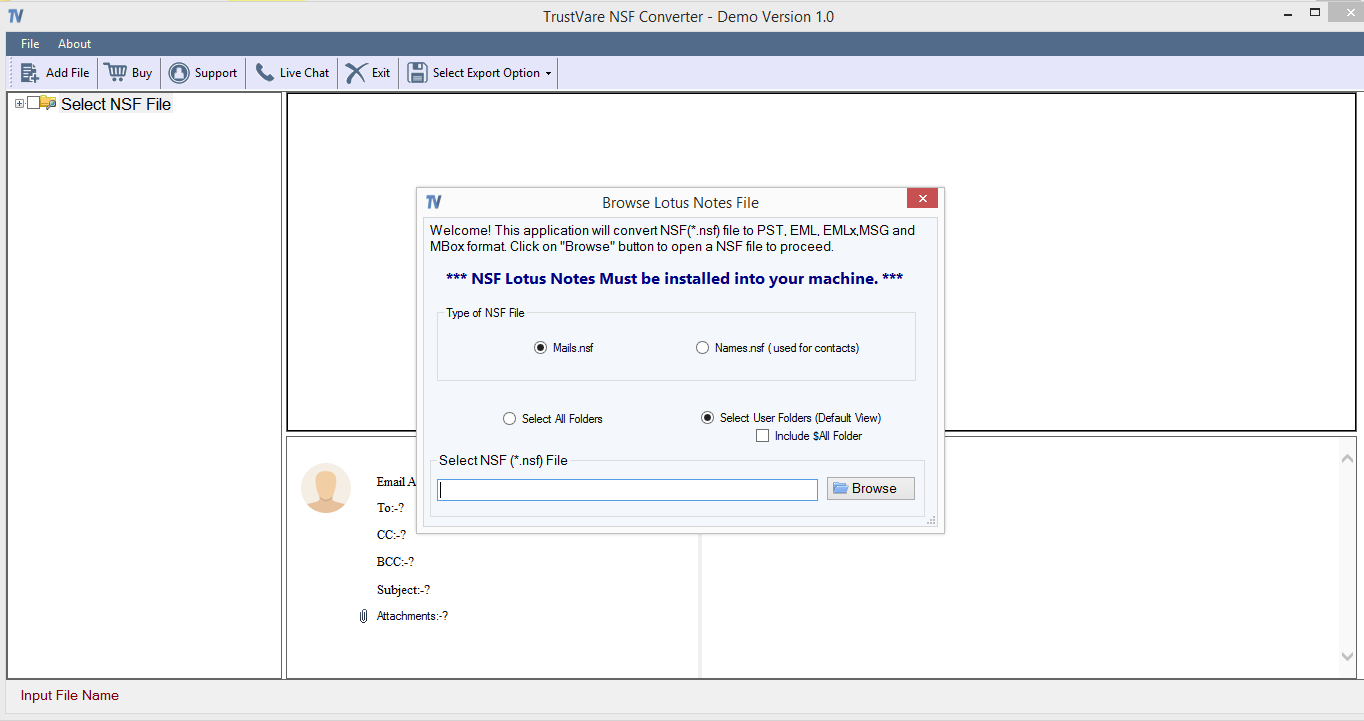
- Add the required NSF file from which you want to export data.
- Check data inside the NSF file in the preview pane.
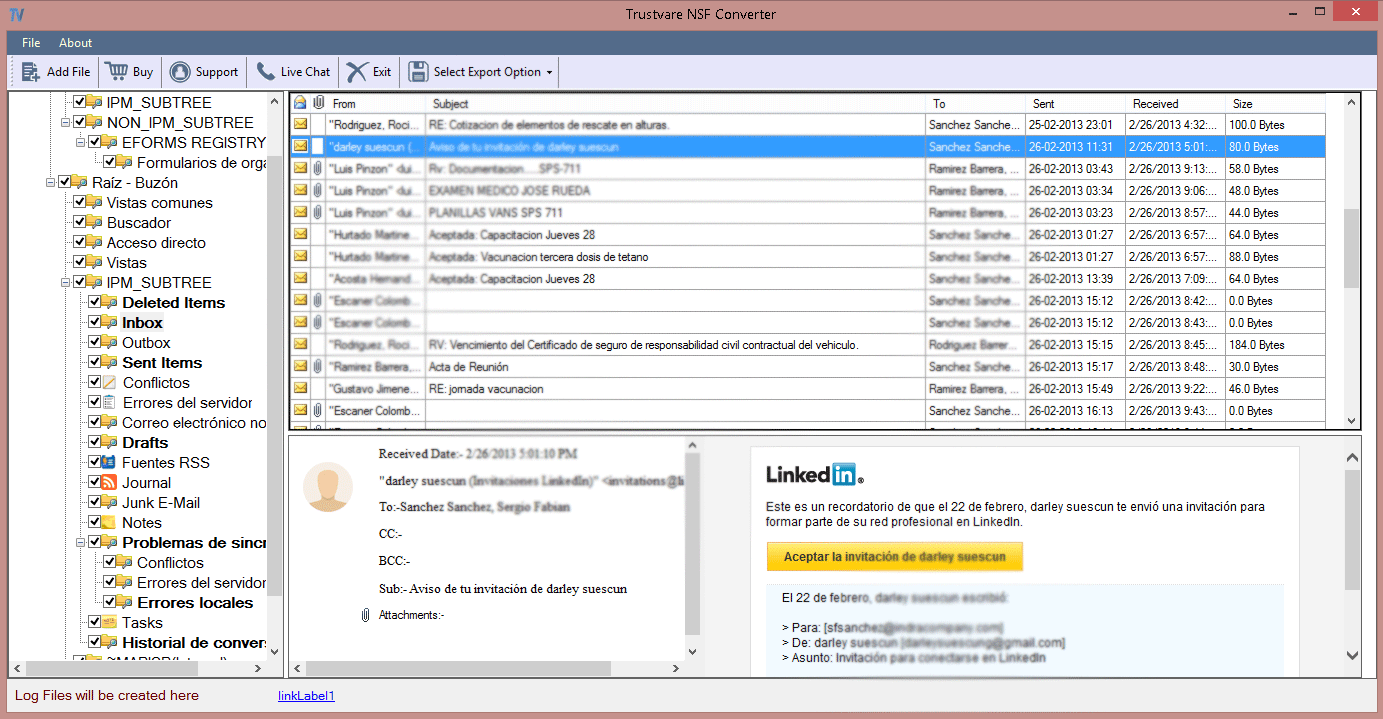
- Go with EML format and mention the path to save the resultant EML file
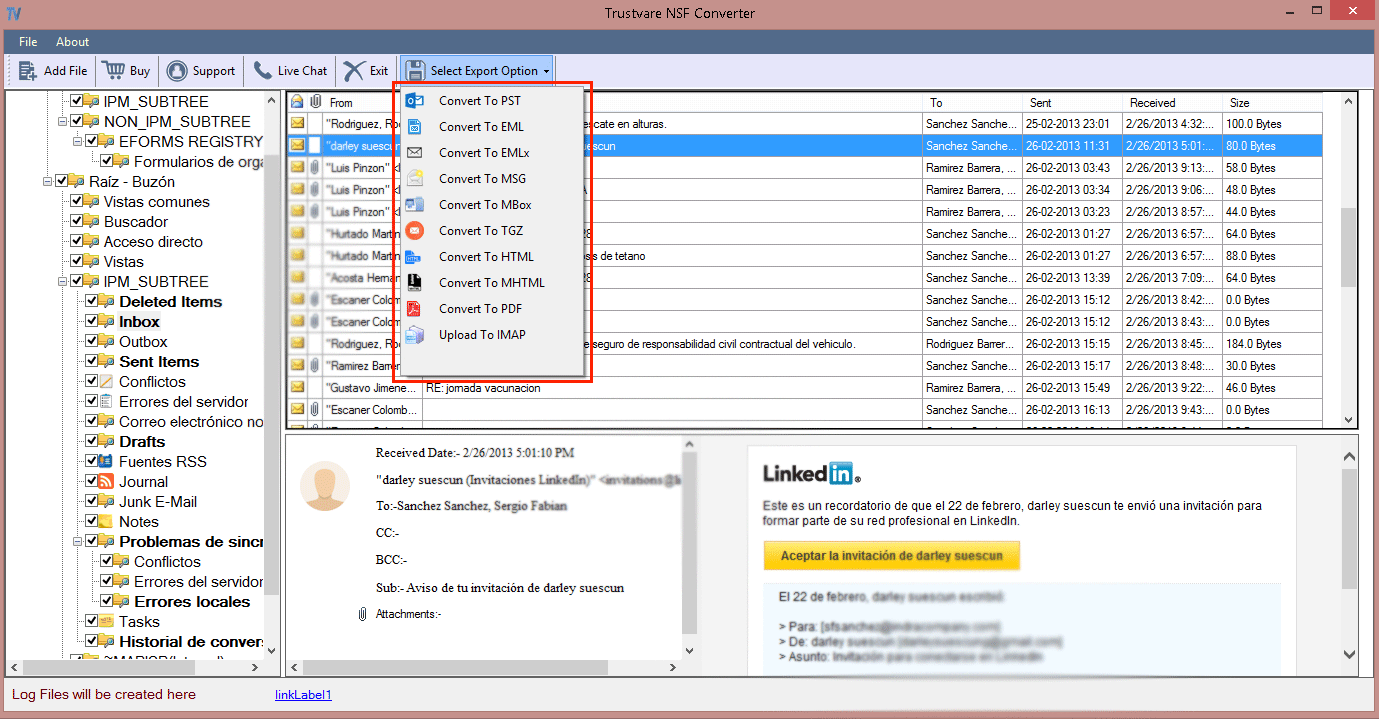
- To get data in an EML file, press Convert
This is how in 5 quick steps, the Lotus Notes data file to EML format is successfully converted.
Helpful Features of Lotus Notes File to EML Converter Tool
- Simplifies conversion of Lotus Notes mail items to EML files with attachments
- Perform selective items conversion from NSF database file to EML file
- Well-compatible with the newer & older versions of Lotus Notes
- Free conversion of first 10 items from each NSF folder to EML format
- Conserve NSF metadata elements and attachments during the conversion
- Usable effortlessly with every version of the Windows operating system
- Provide accurate and expected results without loss of data items
Conclusion
Through this write-up, we have covered all probable solutions to perform Lotus Notes file data to EML file format. You can check out free manual ways which are slightly longer and are not suitable for large amounts of data conversion. Thus, we strongly recommend professional software for quick, smooth, and straightforward conversion of Lotus Notes email items to EML files with respective attachments.

