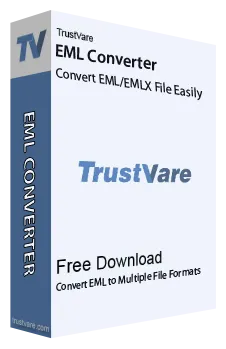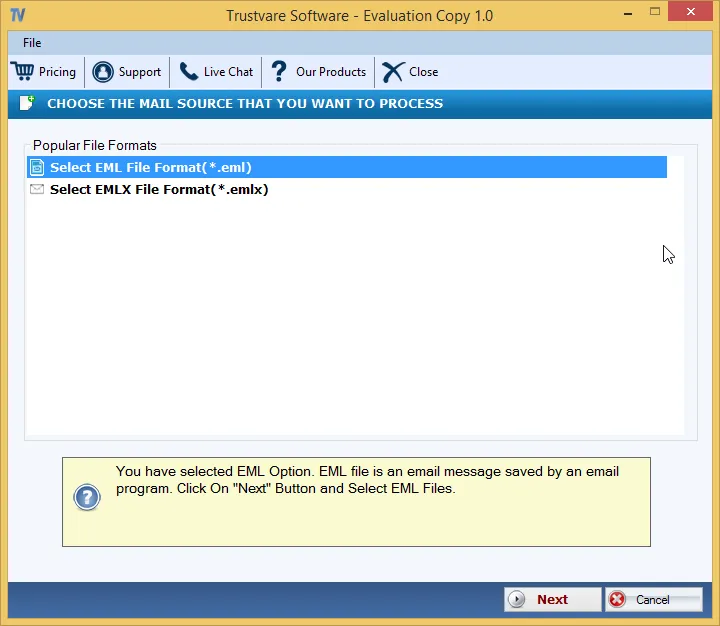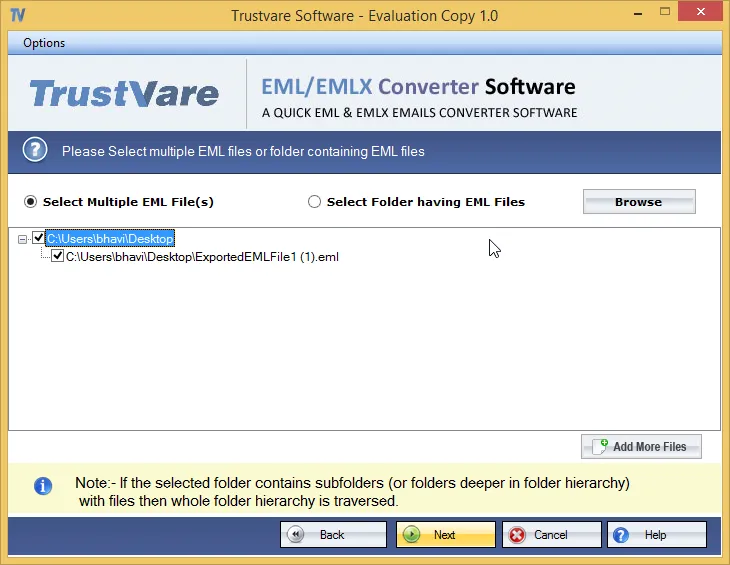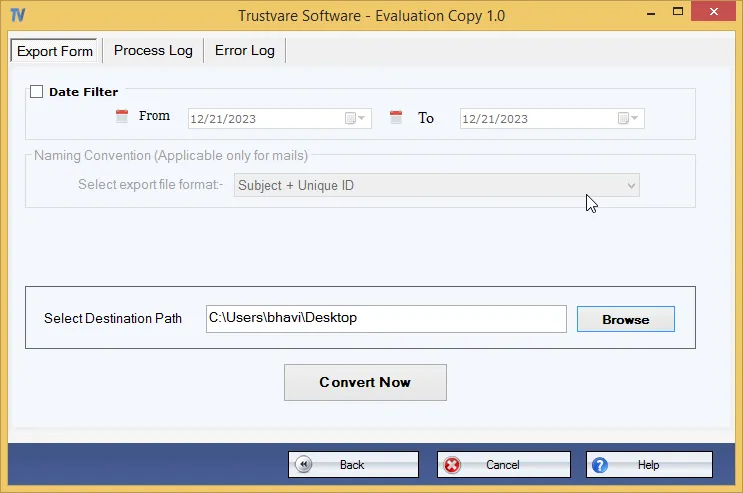TrustVare EML to PST Converter Advantages & Features
Easy to Follow Steps
It is a self-explained application because each tab itself expresses its role in migration. Hence, it is easy to operate.
Accurate Results
Regardless of the file size and the number of files users select for conversion, the tool gives accurate results each time.
Hassle Free Conversion
There are no multiple steps for migration. The entire process of migration ends within a few clicks.
A Standalone App
It is a standalone application where it exports EML to PST without asking help from secondary applications.
Endless Conversion
Users holding the licensed version get conversion support of unlimited EML files to MS Outlook for Windows.
Generate a Preview
Holding a preview pane to display the preview of all the uploaded EML files to prevent exporting unnecessary files.
Significant Features of TrustVare EML to PST Exporter
Step by Step Approach to Export of EML to PST
- After downloading, access the app to export data
- Filter specific EML files by selecting either “File Mode” or “Folder Mode”
- Then, press the “Browse” button to select locally saved EML files
- Get the preview of the uploaded EML files
- After that, choose “Export to PST”
- Now, press the “Browse” button for output location
- In the end, press the “Convert Now” tab to complete the process
TrustVare EML to PST Conversion Screenshots
Recent Blog
There are no posts available