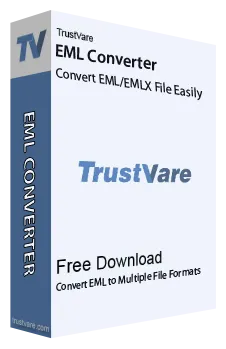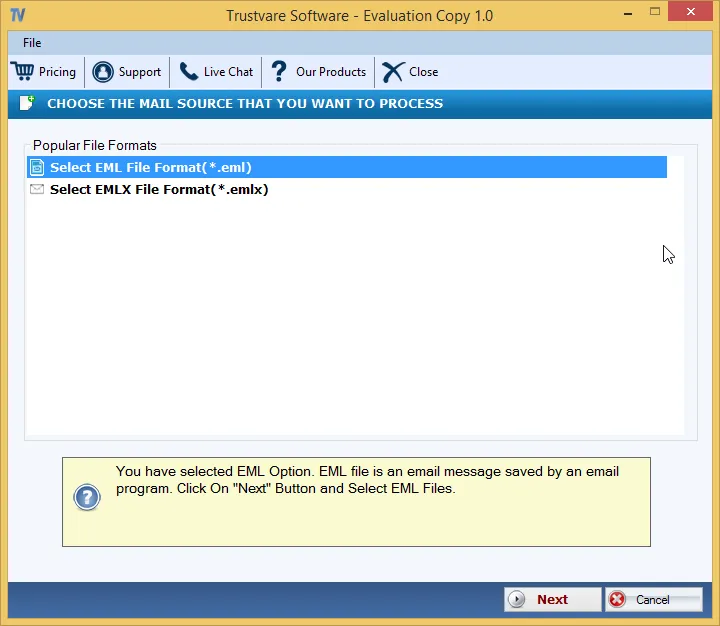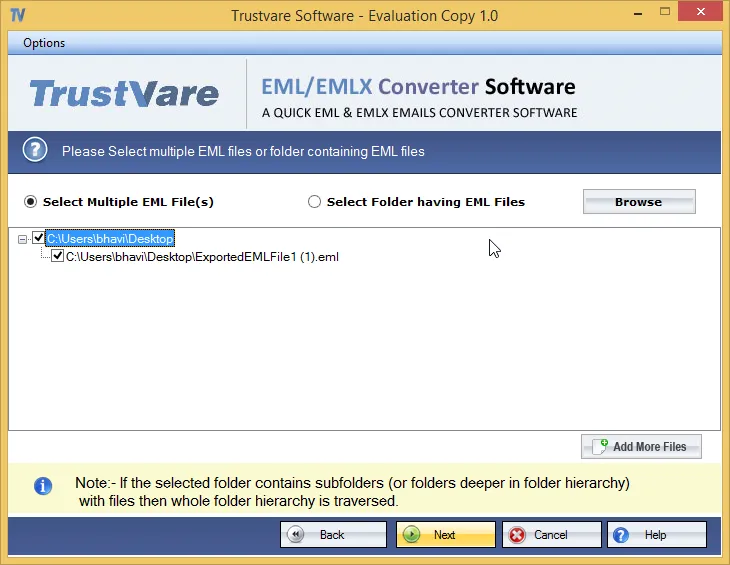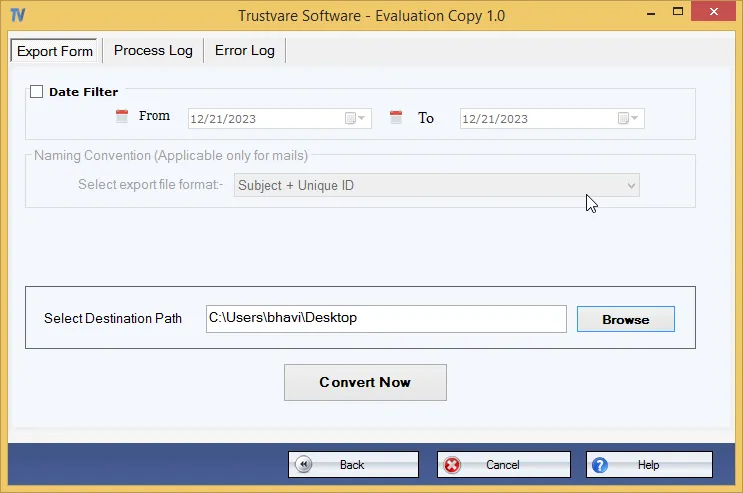TrustVare EML to TGZ Converter Valuable Features
Easy Operation
The conversion program automates the conversion process within a few clicks. Users with basic computer skills can operate it.
Restore Accuracy
After conversion, the tool keeps the email properties intact by exporting entire meta properties and attachments of EML files.
Effortless Migration
The utility helps to facilitate effortless conversion by exporting targeted EML files to TGZ within a few clicks.
An Independent App
This is an independent application to download and export selective EML files to TGZ without additional tool assistance.
Unlimited Support
For license holders, this application is valid for unlimited duration to export unlimited EML files to TGZ.
Suitable for All
The advanced app is the best alternative to manual solutions to export EML files, making it a suitable choice for individuals and businesses.
Significant Features of TrustVare EML to TGZ Exporter
Step by Step Approach to Export of EML to TGZ
- Launch the app and click on the radio button of “File Mode” or “Folder Mode” for filtration
- Now, click on the “Browse” button
- Get the preview of the uploaded EML files
- After that, choose “Export to TGZ”
- Select a local folder or a new folder with the “Browse” tab
- Finally, press the “Convert” tab to complete the process
TrustVare EML to TGZ Conversion Screenshots
Recent Blog
There are no posts available