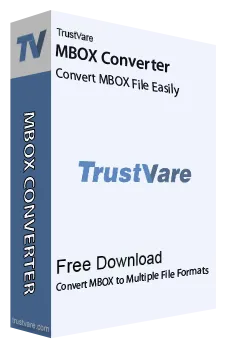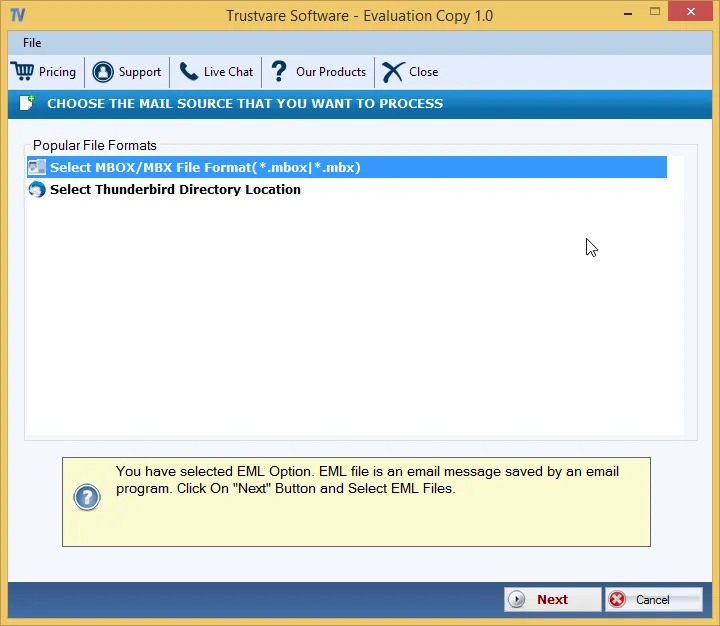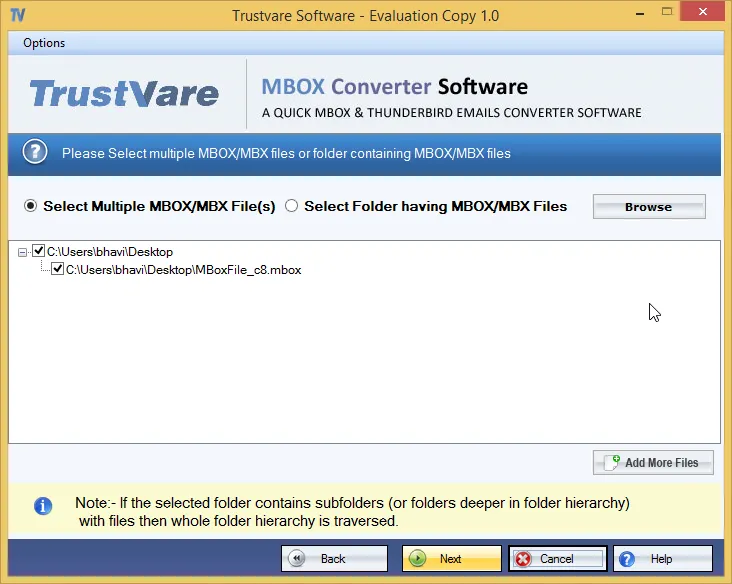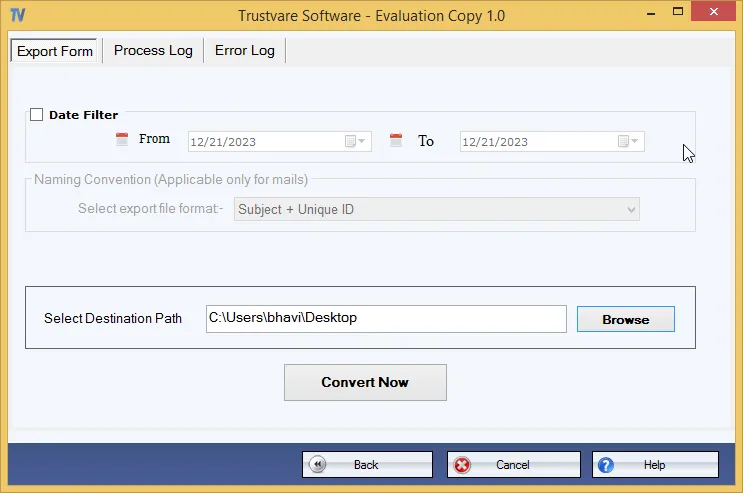TrustVare MBOX to MSG Converter Valuable Features
Automated Conversion
Help facilitate the conversion task in four primary steps without technical assistance
Restore Databases
Give each conversion results accuracy by restoring all elements of MBOX files including the structure
Safe to Use
A safe application to install and run on your Windows system, keep the system performance intact
An Independent App
An independent program to install and run without MBOX-supporting apps and other tools
Unlimited Migration
Fulfil the goal of unlimited conversion by exporting unlimited MBOX files to MSG file format
Generate a Log Report
Automatically generates a log report link to quickly take a look at the resultants