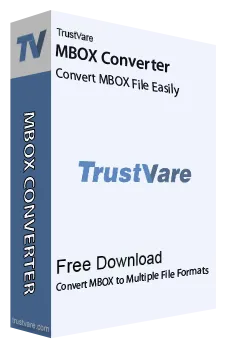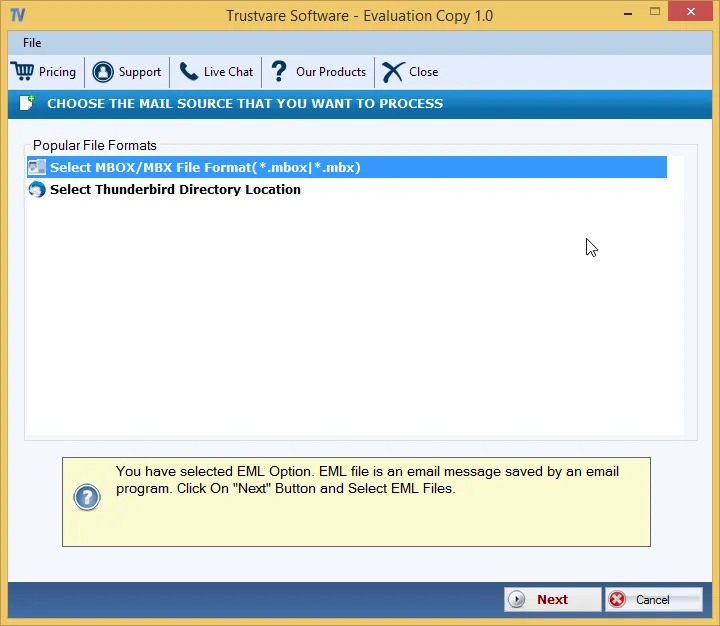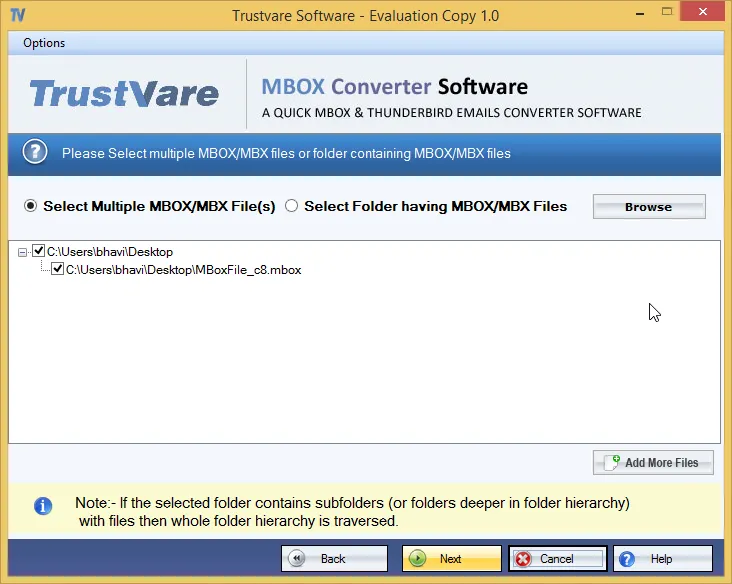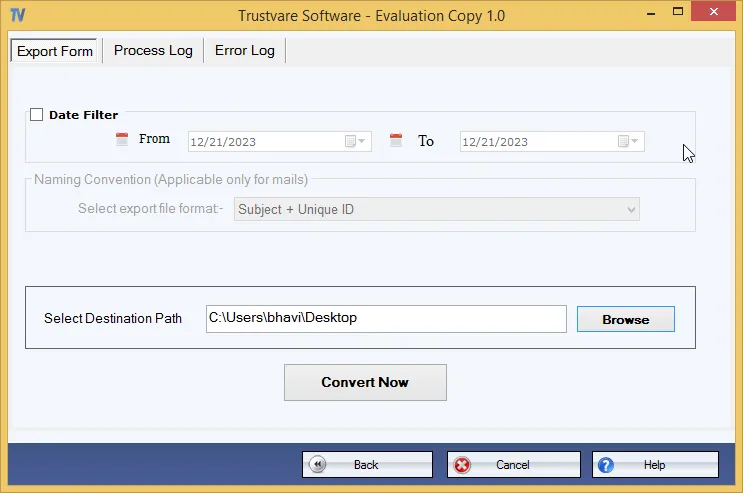TrustVare MBOX to Office 365 Converter Valuable Features
Automotive Conversion
It is an automated application because it wraps up the conversion process in four easy steps
Maintain Accuracy
The application gives satisfactory results each time by retaining the original structure and all components of files
Reliable Utility
A safe and reliable app to install and try on your Windows system, keep the system performance intact
An Independent App
The application can export MBOX to Office 365 without installation of MBOX-supporting applications or other apps.
Unlimited Migration
The utility licensed version offers unlimited conversion of selective MBOX files to Office 365.
Create a Log Report
It generates a log report and the link of the report to get a close look of resultants