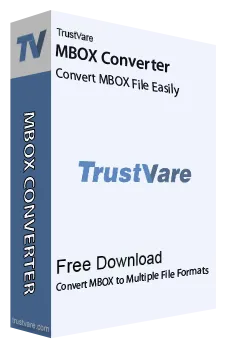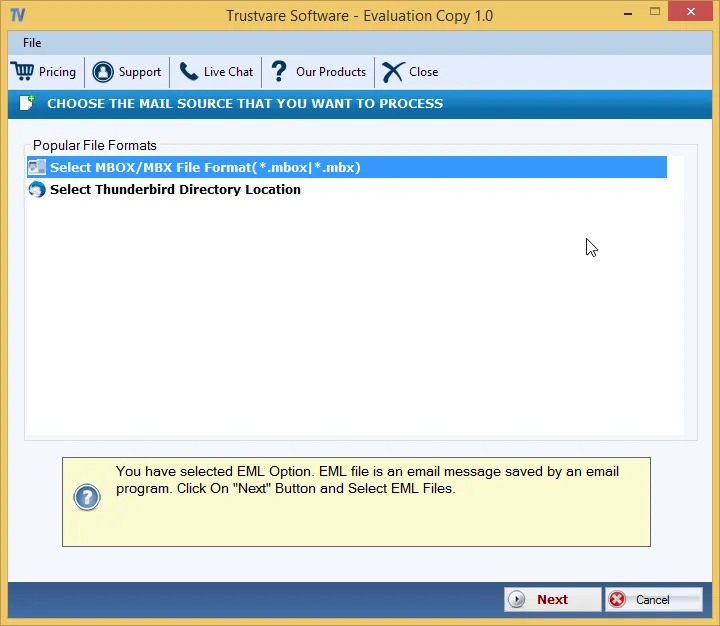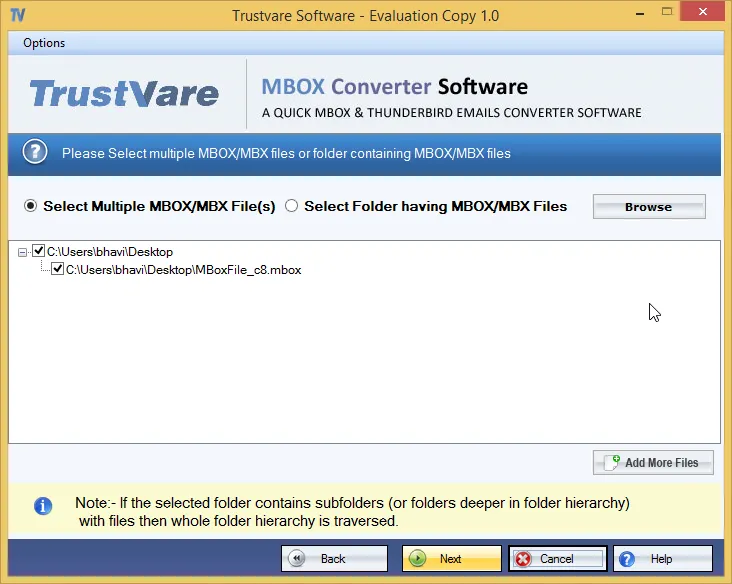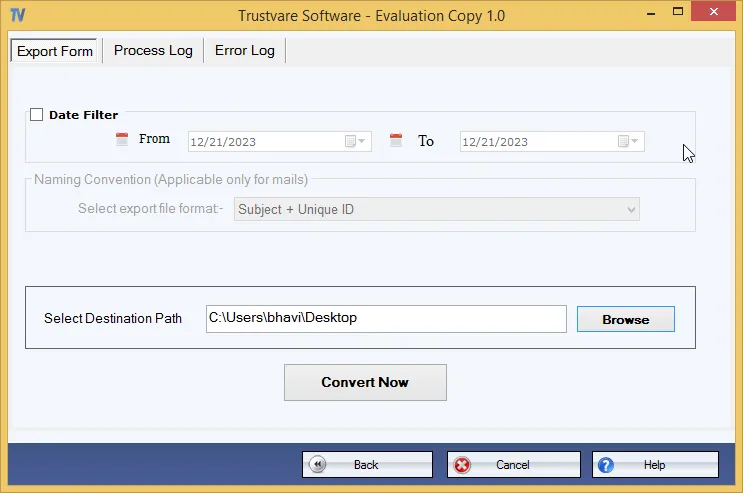TrustVare MBOX to TGZ Converter Valuable Features
Automotive Conversion
The application offers effortless and fast conversion in just four easy steps.
Manage Data Accuracy
The standalone application restores the original structure after converting MBOX to TGZ.
Safe for Conversion
The safety feature of this app is apparently outstanding, living no fear of data loss and breaching the data privacy
An Independent App
An independent program to export MBOX files without Entourage, Thunderbird, or any other MBOX-supporting tools
Export without Limitation
The unlimited license validity feature supports unlimited conversion of selective MBOX files.
Create a Log Report
Right after the accomplishment of conversion, it generates a log report with a link to view the preview of exported data quickly.