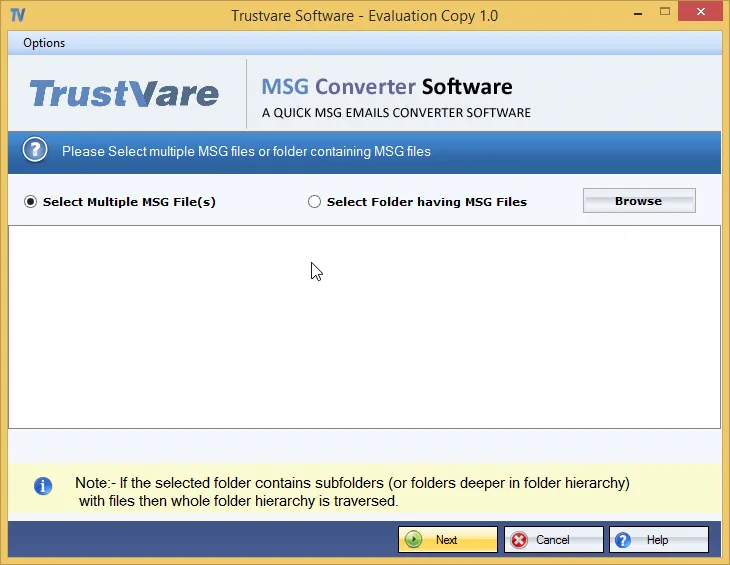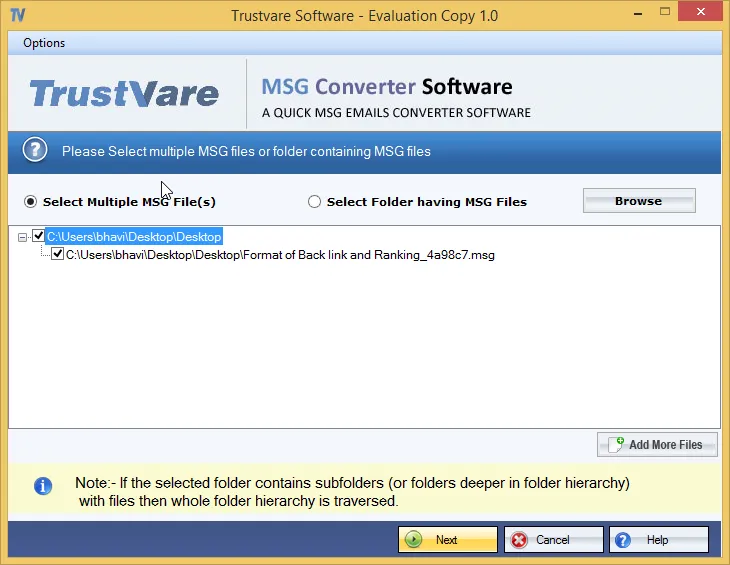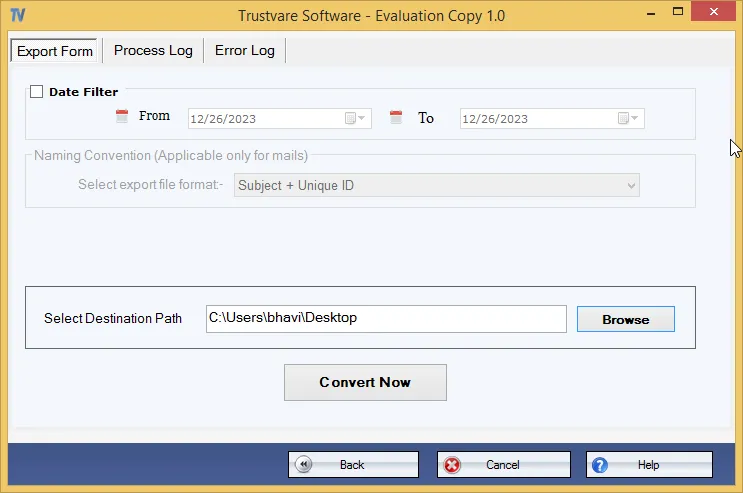TrustVare MSG to PDF Converter Valuable Features
Automate Migration
The tool offers automates the migration process by exporting selective MSG files to PDF in four primary steps.
Restore Data Quality
After conversion, the solution helps to restore data quality by exporting emails with their email properties including attachments.
Professional App
It is a professional app because of its high-quality conversion without putting effort.
Independent Program
It is an independent program. The app exports unlimited MSG files to PDF without MS Outlook and other apps.
Unlimited Migration
The licensed version has no limit for migration because of its unlimited validity and support for conversion.
Create a Log Report
The app creates a log report of the exported data. It automatically generates a log report.
Significant Features of TrustVare MSG to PDF Exporter
Step by Step Approach to Export MSG to PDF
- Access the application on your system
- Filter specific MSG files with File Mode or Folder Mode and the “Browse” tab
- Get a quick preview of the uploaded data
- Now, choose “Export to PDF”
- Click on the “Browse” tab to choose a suitable location for resultants
- Finally press the “Export” tab to complete the migration job
TrustVare MSG to PDF Conversion Screenshots
Recent Blog
There are no posts available