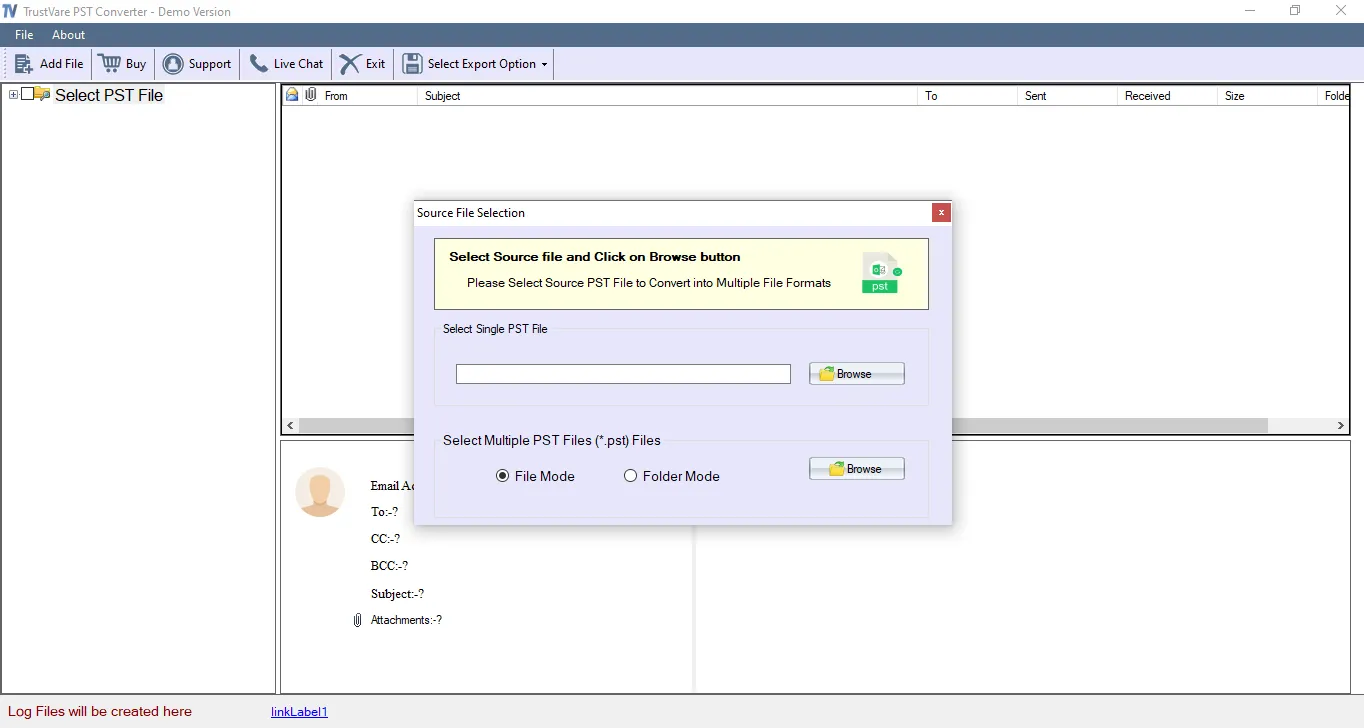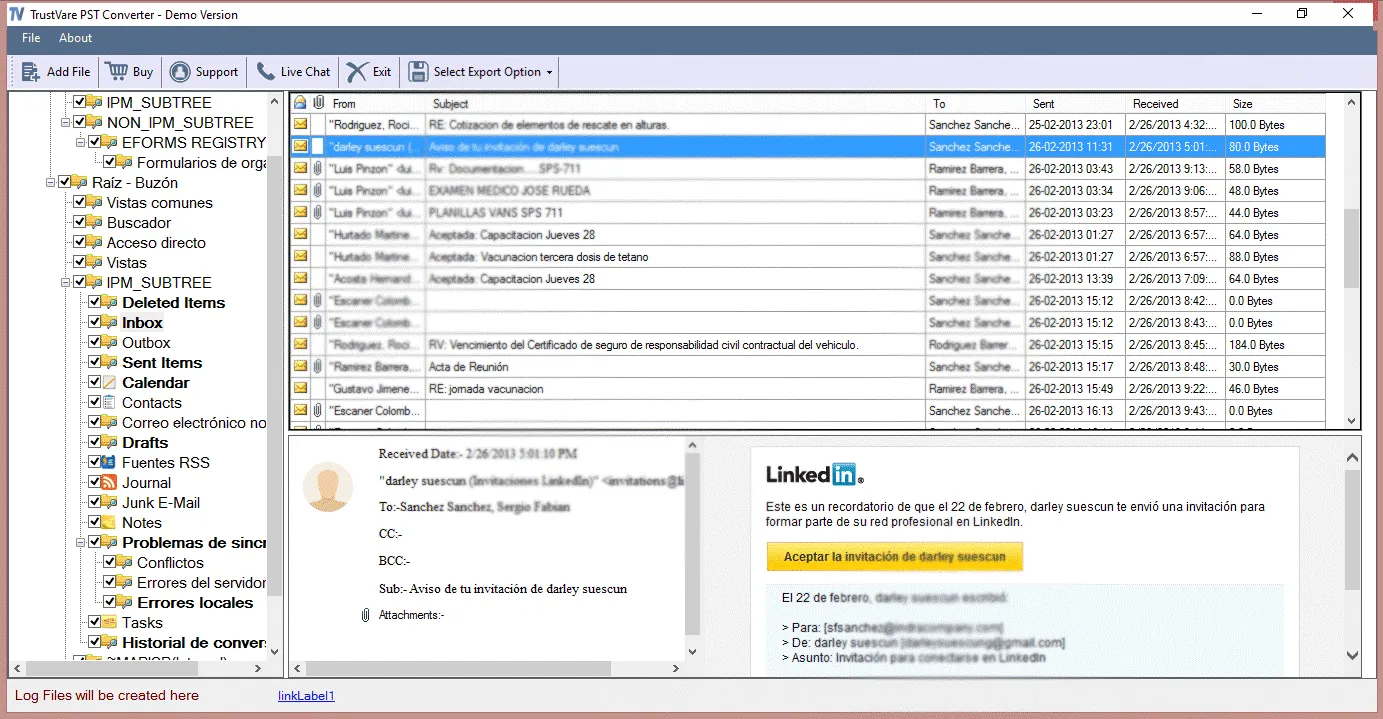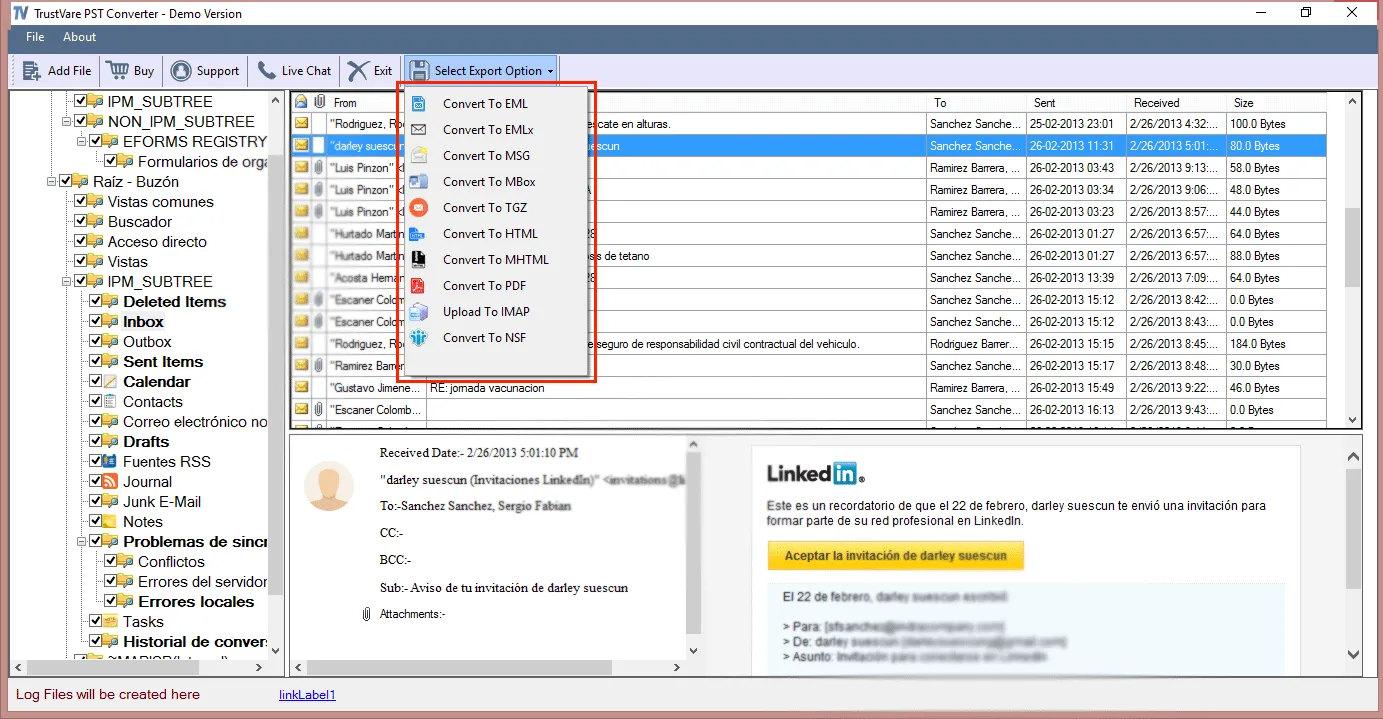TrustVare PST to HTML or MHTML Converter Smart Features
An Automated Program
It is an automated program for conversion. It supports conversion of selective PST files within a few clicks.
Exceptional Compatibility
The program supports ANSI or Unicode versions. It allows conversion of Outlook 20023, 2007, 2010, 2013, 2016, and other latest versions.
Scan & Preview
It scans each PST file before generating a preview. In the preview pane, users can view the PST file data clearly.
Export PST to HTML or MHTML
The utility generates webpages by exporting PST to HTML and PST to MHTML. The exported data can open on multiple browsers.
Interactive Interface
It is an interactive program to run on your system. A novice can run the program easily. It doesn’t require technical skills.
Create a Log Report
The app automatically generates a log report of the exported data. It creates a link of the exported data to get the preview.