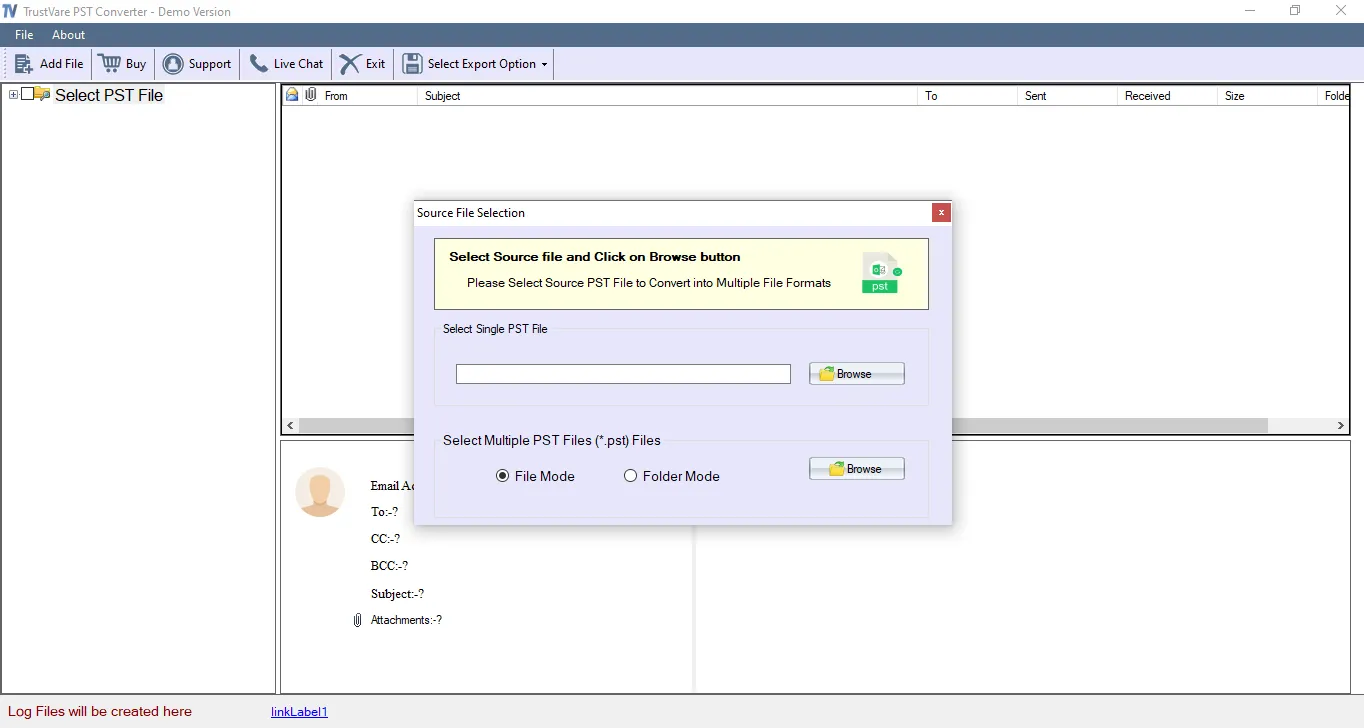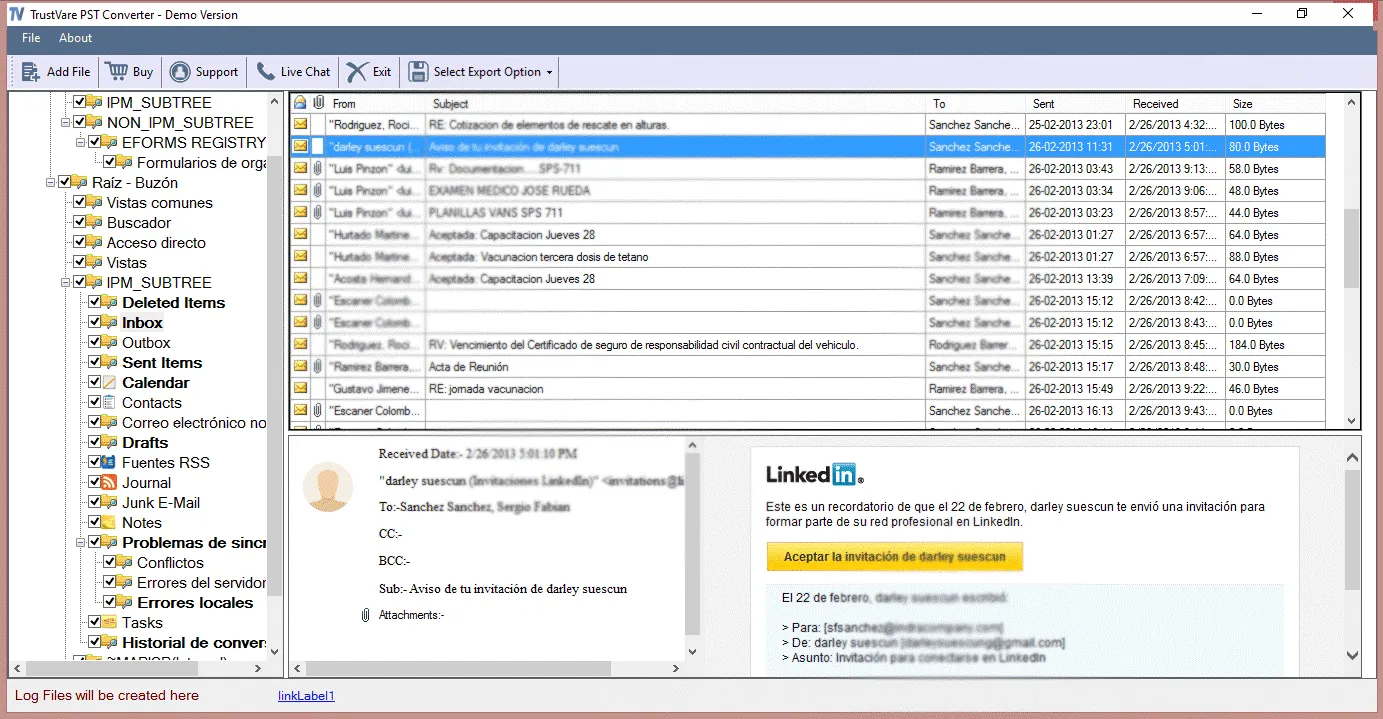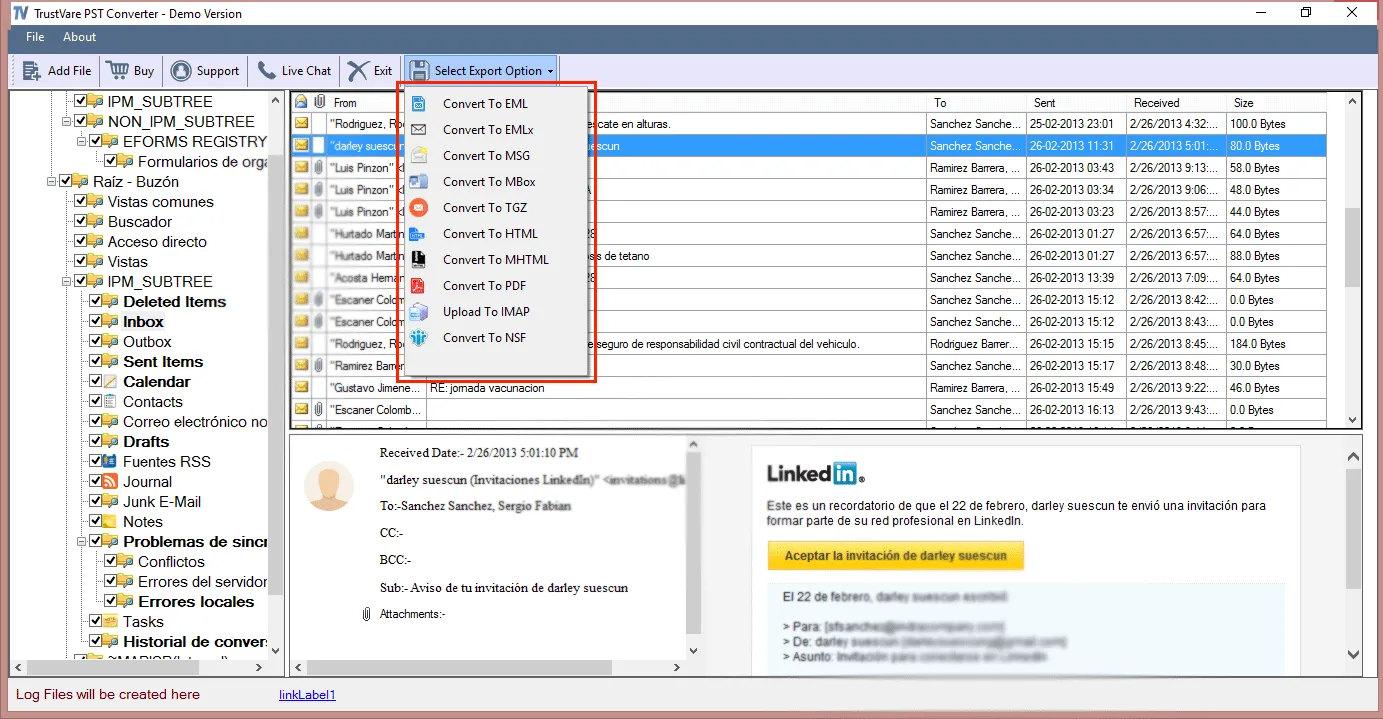TrustVare PST to Office 365 Converter Valuable Features
Automatic Conversion
The advanced app offers automatic conversion of selective PST files to Office 365. For resultants, it uses only four primary steps.
Retain Accuracy
The app gives satisfactory results for migration by retaining accuracy of all email properties with their attachments.
Convenient to Use
It is easy to use because of its interactive interface and the facility of conversion within a few clicks.
An Independent Utility
The tool is advanced because it facilitates the conversion task without assistance of MS Outlook or any other apps.
Unlimited Migration
The advanced solution offers unlimited conversion of PST files to Office 365 because its licensed versions are valid for indefinite duration.
Suitable for All
It meets the purpose of conversion of individuals and businesses including large and small organizations.