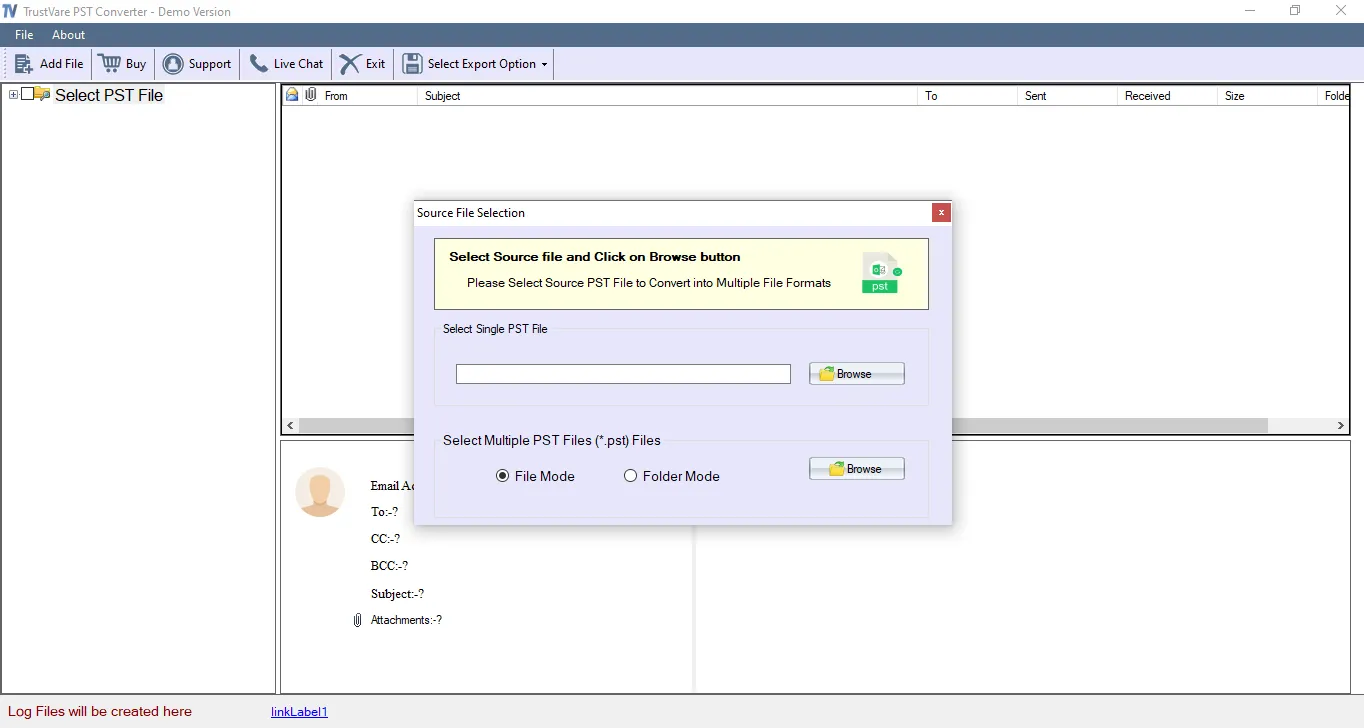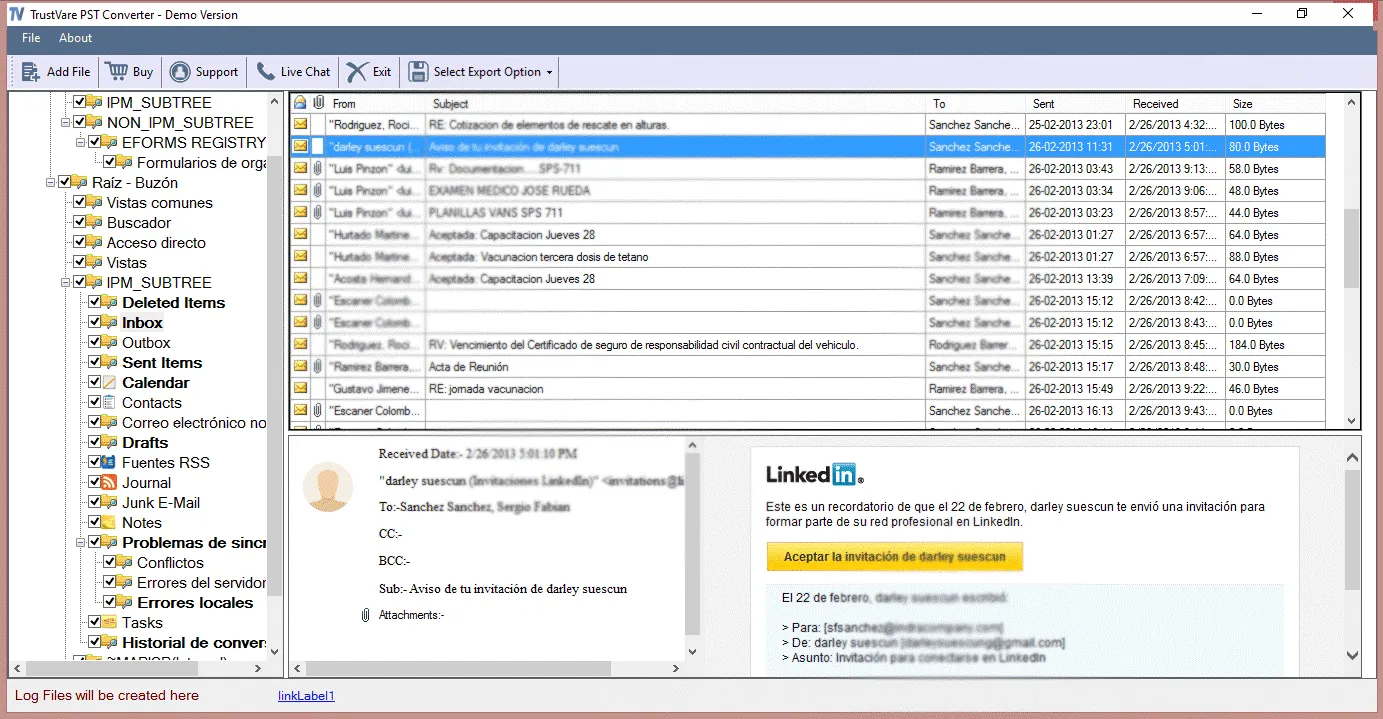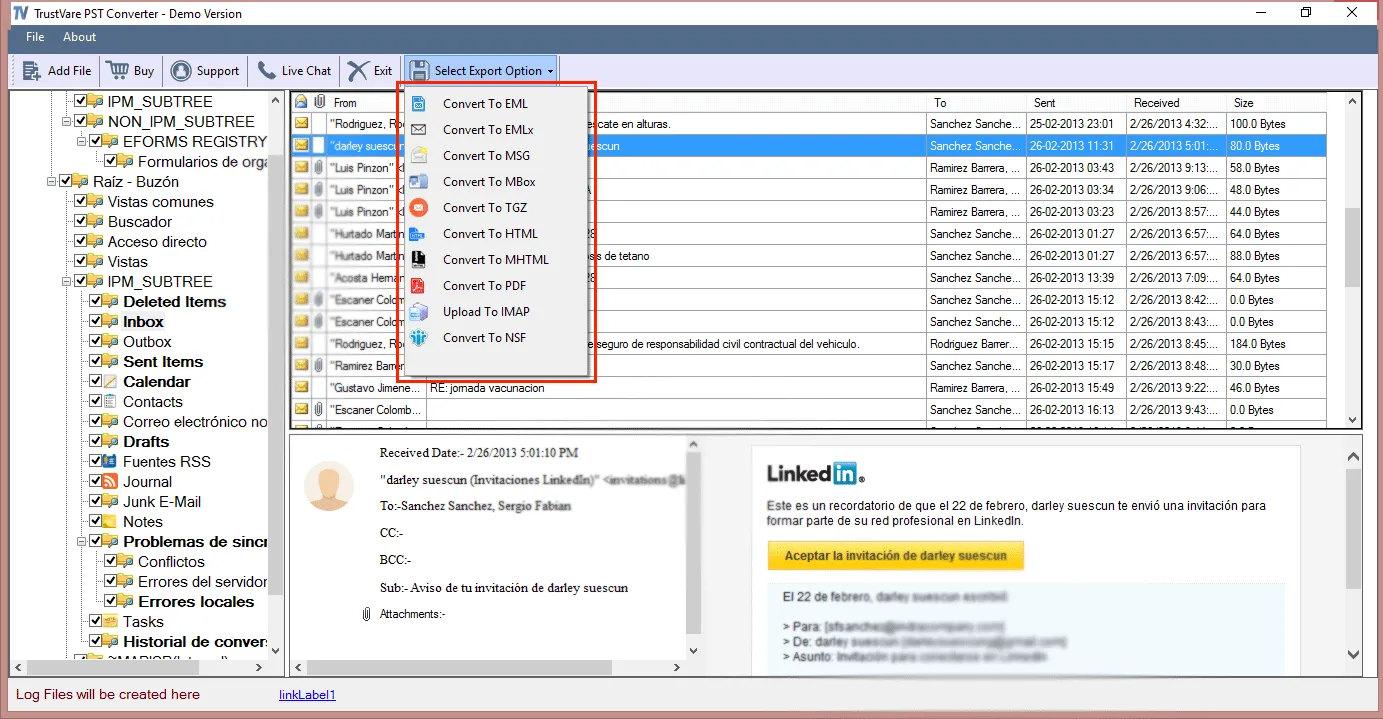TrustVare PST to TGZ Converter Smart Features
Automated Conversion
The advanced tool supports automatic conversion where users requires only four easy steps and the rest steps the tool automatically performs.
A Flexible Program
The utility exports ANSI or Unicode versions of Outlook data. It is compatible with Outlook 2003, 2007, 2010, 2013, 2016, and other latest versions.
Preview of Data
One of the added features of this application is that it generates preview of the uploaded PST files on its preview pane to get the preview in one glance.
Export PST to TGZ
The application makes conversion of Outlook to Zimbra very easy. It is a matter of a few clicks.
Interactive Interface
The interface of the tool is self-descriptive. It doesn’t require deep technical skills for installation and conversion.
Create a Log Report
Another added feature of the app is generating a log report. It automatically generates a log report to give a glimpse of conversion results.